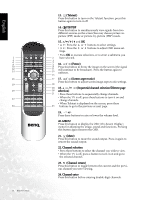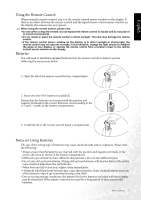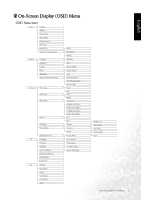BenQ DV3250 User Manual - Page 26
Selecting a Picture Mode, Using the Freeze Function
 |
View all BenQ DV3250 manuals
Add to My Manuals
Save this manual to your list of manuals |
Page 26 highlights
English Selecting a Picture Mode To select a picture mode, press the (Picture mode) button on the remote control. This enables you to select from the 6 preset memory settings. (Vivid, Standard, Movie, Sports, Personal 1 and Personal 2) Using the Freeze Function Press the / (Freeze) button on the remote control to freeze the image on the screen. Press the / (Freeze) button again to restore normal motion. 18 Using the Remote Control

Using the Remote Control
18
English
Selecting a Picture Mode
Using the Freeze Function
To select a picture mode, press the
(Picture mode)
but-
ton on the remote control. This enables you to select from
the 6 preset memory settings. (Vivid, Standard, Movie,
Sports, Personal 1 and Personal 2)
Press the
/
(Freeze)
button on the remote control to
freeze the image on the screen.
Press the
/
(Freeze)
button again to restore normal
motion.