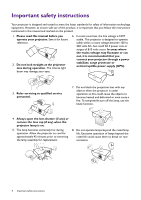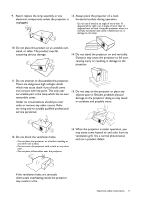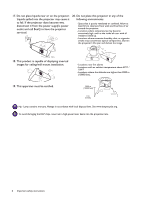BenQ EH600 User Manual - Page 8
Installing the wireless dongle, WIRELESS DONGLE
 |
View all BenQ EH600 manuals
Add to My Manuals
Save this manual to your list of manuals |
Page 8 highlights
• Avoid leaving the remote control and batteries in an excessive heat or humid environment like the kitchen, bathroom, sauna, sunroom or in a closed car. • Replace only with the same or equivalent type recommended by the battery manufacturer. • Dispose of the used batteries according to the manufacturer's instructions and local environment regulations for your region. • Never throw the batteries into a fire. There may be danger of an explosion. • If the batteries are dead or if you will not be using the remote control for an extended period of time, remove the batteries to avoid damage to the remote control from possible battery leakage. Installing the wireless dongle The projector only supports Wi-Fi and/or Bluetooth connections when the wireless dongle (WDR02U) is installed. 1. Loosen the screw that secures the I/O port cover to remove the I/O port cover. 2. Remove the cap from the provided wireless dongle and insert the dongle into the port WIRELESS DONGLE. 3. Re-install the I/O port cover. 8 Introduction