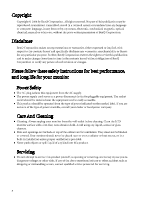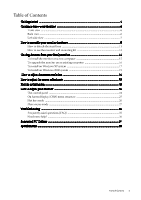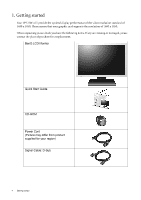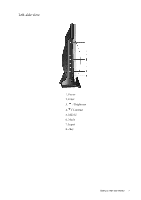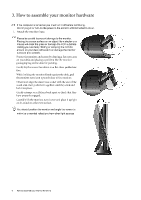BenQ FP222W User Manual - Page 4
BenQ FP222W - 22" LCD Monitor Manual
 |
UPC - 840046017026
View all BenQ FP222W manuals
Add to My Manuals
Save this manual to your list of manuals |
Page 4 highlights
1. Getting started Your FP222W will provide the optimal display performance of the video resolution standard of 1680 x 1050. Please ensure that your graphic card supports the resolution of 1680 x 1050. When unpacking please check you have the following items. If any are missing or damaged, please contact the place of purchase for a replacement. BenQ LCD Monitor Quick Start Guide CD-ROM Power Cord (Picture may differ from product supplied for your region) Signal Cable: D-Sub 4 Getting started

4
Getting started
1. Getting started
Your FP222W will provide the optimal display performance of the video resolution standard of
1680 x 1050. Please ensure that your graphic card supports the resolution of 1680 x 1050.
When unpacking please check you have the following items. If any are missing or damaged, please
contact the place of purchase for a replacement.
BenQ LCD Monitor
Quick Start Guide
CD-ROM
Power Cord
(Picture may differ from product
supplied for your region)
Signal Cable: D-Sub