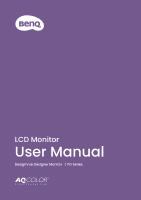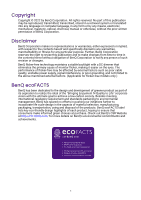BenQ PD2705UA User Manual - Page 5
Useful tools to enhance efficiency, Maintenance and product support, How to clean the monitor?
 |
View all BenQ PD2705UA manuals
Add to My Manuals
Save this manual to your list of manuals |
Page 5 highlights
Useful tools to enhance efficiency Can I control two computers with one set of keyboard and mouse? Working with two or more video sources with one set of keyboard and mouse (KVM Switch) 50 How to split screen my monitor to show images from two sources at the same time? Displaying two sources at the same time (PIP/PBP) 54 How to preview an image of different color settings simultane- ously? Working with two color settings on the same image (DualView) 55 Maintenance and product support How to clean the monitor? Care and cleaning 9 How to keep the monitor not in use for a long time? How to detach the stand (for models with stand) 26 How to detach the stand (for models with ergo arm stand) 36 Care and cleaning 9 I need more support. Product support 3 Servicing 9 5