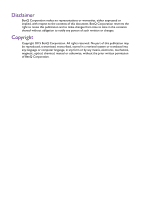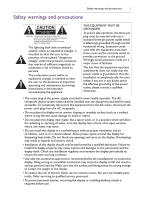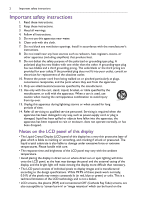BenQ RP702 RP702 User Manual - Page 4
The OSD On-Screen Display menu, Working with Android OS, Product information, Troubleshooting, Picture
 |
View all BenQ RP702 manuals
Add to My Manuals
Save this manual to your list of manuals |
Page 4 highlights
ii Table of Contents The OSD (On-Screen Display) menu 30 OSD menu overview 30 Operations in the OSD menu 31 Picture menu 32 Sound menu 34 Setting menu 35 Working with Android OS 36 About All Apps 37 EZWrite 2.0 38 Browser 39 ES File Explorer 40 WPS Office 41 Multimedia 42 Settings 44 Product information 45 Specifications 45 Dimensions 48 Supported input signal resolution 51 Troubleshooting 53

Table of Contents
ii
The OSD (On-Screen Display) menu
...........................
30
OSD menu overview
...................................................................
30
Operations in the OSD menu
....................................................
31
Picture
menu
................................................................................
32
Sound
menu
.................................................................................
34
Setting
menu
................................................................................
35
Working with Android OS
..............................................
36
About All Apps
..............................................................................
37
EZWrite 2.0
...................................................................................
38
Browser
...........................................................................................
39
ES File Explorer
.............................................................................
40
WPS Office
.....................................................................................
41
Multimedia
......................................................................................
42
Settings
............................................................................................
44
Product information
..........................................................
45
Specifications
..................................................................................
45
Dimensions
.....................................................................................
48
Supported input signal resolution
.............................................
51
Troubleshooting
.................................................................
53