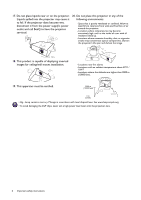BenQ TK850 User Manual - Page 10
Remote control effective range, SOUND MODE
 |
View all BenQ TK850 manuals
Add to My Manuals
Save this manual to your list of manuals |
Page 10 highlights
11. SOUND MODE 18. CINEMA MASTER Displays the SOUND MODE menu. Displays the CinemaMaster menu. See 12. Picture quality adjustment keys (BRIGHT, CinemaMaster on page 26. CONTRAST, COLOR TEMP, COLOR 19. HDR MANAGE, GAMMA, SHARP) Displays the HDR menu. Displays the setting bars for adjustments of the appropriate picture quality values. 20. Volume keys / 13. DYNAMIC IRIS Decreases or increases the projector volume. Selects a suitable DYNAMIC IRIS among the 21. 3D provided modes. Displays the 3D menu. 14. LIGHT MODE 22. PIC MODE Selects a suitable lamp power from among the provided modes. 15. LIGHT Displays the Picture Mode menu. When Keystone OSD pops up, long press for 2 seconds to enable Auto Keystone. Turns on the remote control backlight for a few seconds. To keep the backlight on, press any other key while the backlight is on. Press the key again to turn the backlight off. 16. DEFAULT Resets to default value for all of adjustment bars menu when doing adjustment. 23. ECO BLANK Used to hide the screen picture. Do not block the projection lens from projecting as this could cause the blocking object to become heated and deformed or even cause a fire. 17. TEST PATTERN Displays the TEST PATTERN. Remote control effective range The remote control must be held at an angle within 30 degrees perpendicular to the projector's IR remote control sensor(s) to function correctly. The distance between the remote control and the sensor(s) should not exceed 8 meters (~ 26 feet). Make sure that there are no obstacles between the remote control and the IR sensor(s) on the projector that might obstruct the infra-red beam. • Operating the projector from the front • Operating the projector from the top Approx. +30º Approx. +30º 10 Introduction