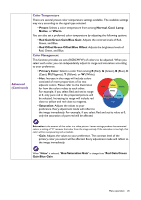BenQ TK850 User Manual - Page 22
Presenting from a Media Reader, Shutting down the projector, Direct power off, Supported files formats
 |
View all BenQ TK850 manuals
Add to My Manuals
Save this manual to your list of manuals |
Page 22 highlights
Presenting from a Media Reader The USB port on the projector allows you to browse the image and document files stored on a USB flash drive connected to the projector. It can elimate the need for a computer source. Supported files formats Video format • MPEG1 Audio format • MPEG1/2 Layer1 Photo format • JPEG Base-line • MPEG4 • MPEG1/2 Layer2 • JPEG Progressive • H.263 • FLAC • PNG non-interlace • Motion JPEG • PNG interlace • BMP Viewing files 1. Plug a USB flash drive into the MEDIA READER port of the projector. 2. Press SOURCE and select Media Reader. The projector displays the built in media reader main page. 3. Press / / / to select and press OK to enter the sub-folder or display a file. 4. After a file is displayed, press OK to call out the function bar. You can press / to select the function and press OK to enact the selected item. Shutting down the projector 1. Press on the projector or on the remote control and a confirmation message will appear prompting you. If you don't respond in a few seconds, the message will disappear. 2. Press or a second time. The power indicator flashes orange, the projection lamp shuts down, and the fans will continue to run for approximately 90 seconds to cool down the projector. 3. Once the cooling process finishes, the power indicator becomes a steady orange and fans stop. Disconnect the power cord from the power outlet. • To protect the lamp, the projector will not respond to any commands during the cooling process. • Avoid turning on the projector immediately after turning it off as excessive heat may shorten lamp life. • Lamp life results will vary depending on environmental conditions and usage. Direct power off The AC power cord can be pulled out right after the projector is turned off. To protect the lamp, wait about 10 minutes before re-starting the projector. If you attempt to re-start the projector, the fans may run for a few minutes to cool down. In such cases, press or again to start the projector after the fans stop and the power indicator turns orange. 22 Operation