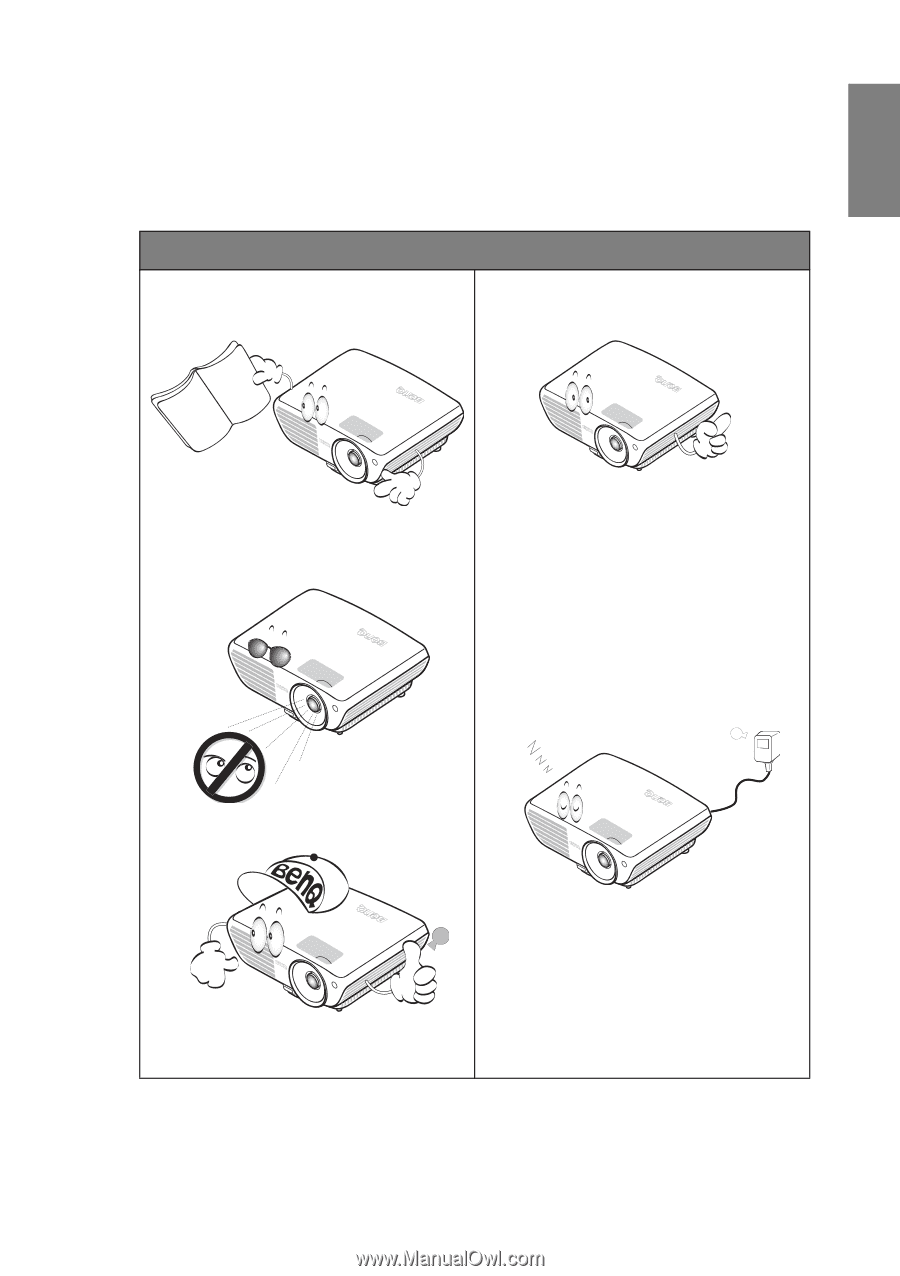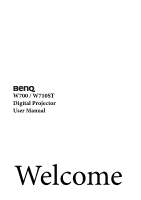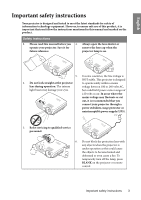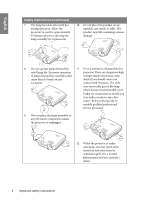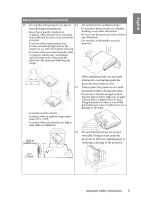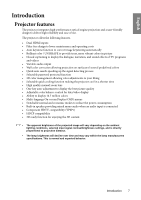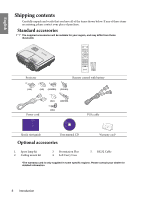BenQ W710ST W700 & W710ST user manual - Page 3
Important safety instructions - manual
 |
View all BenQ W710ST manuals
Add to My Manuals
Save this manual to your list of manuals |
Page 3 highlights
English Important safety instructions Your projector is designed and tested to meet the latest standards for safety of information technology equipment. However, to ensure safe use of this product, it is important that you follow the instructions mentioned in this manual and marked on the product. Safety Instructions 1. Please read this manual before you 4. Always open the lens shutter or operate your projector. Save it for remove the lens cap when the future reference. projector lamp is on. 5. In some countries, the line voltage is NOT stable. This projector is designed 2. Do not look straight at the projector to operate safely within a mains lens during operation. The intense voltage between 100 to 240 volts AC, light beam may damage your eyes. but could fail if power cuts or surges of 10 volts occur. In areas where the mains voltage may fluctuate or cut out, it is recommended that you connect your projector through a power stabilizer, surge protector or uninterruptible power supply (UPS). 3. Refer servicing to qualified service personnel. 6. Do not block the projection lens with any objects when the projector is under operation as this could cause the objects to become heated and deformed or even cause a fire. To temporarily turn off the lamp, press BLANK on the projector or remote control. Important safety instructions 3