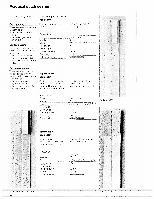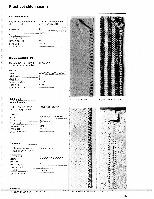Bernina 1001 Manual - Page 24
Selecting, green, stitches
 |
View all Bernina 1001 manuals
Add to My Manuals
Save this manual to your list of manuals |
Page 24 highlights
Selecting green stitches 5 5 14 2 1 4 1 5 4_ 2 1 0/5 3 16 m 14 -_-_-13 _ _ 12 0 11 a) 9/10 16 'Cr20:720:71Str" 15 "AAAAAAA 14 „.....z"wy" 13 1= 2S 12 11 a bcd 5 11111 a) 8 5 11111 7 2 4 1 0_ 6 • 4 I a) 3 214 0 3 1 0/3 2/11/2 sa) 2 010W 1,440" 14 8 5 L_Fl_J-I.J-1J- 4 V --V -V -V -V 3 ---V\AAN 1/2 2MERMIEWir- r • a Presser foot b Stitch width c Stitch length d Needle position Push the selector lever to the right to disengage and select a stitch from 1-8. Set the colour indicator to green. The number for the basic setting is the same as the number of the stitch selected. i Each stitch has many different applications.The stitch width and length can be adjusted to the type of work and fabric. The presser foot display recommends the appropriate foot for easy work and • perfect results. Universal stitch Presser foot: Stitch: Stitch width: Stitch length: Needle position: Feed-dog: Colour indicator: Blind stitch Presser foot: Stitch: Stitch width: Stitch length: Needle position: Feed-dog: Colour indicator: Vari-overlook Presser foot: Stitch: Stitch width: Stitch length: Needle position: Feed-dog: Colour indicator: 18 1 Artflft.r fif 4 1 centre sewing 5 3 214/ right sewing ismionsomm 2 ,A.A.A.AA./\„/11'../'./k 4 1 right sewing