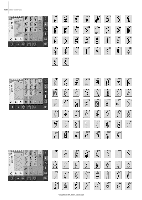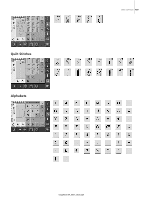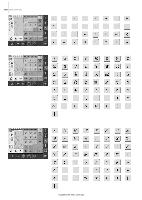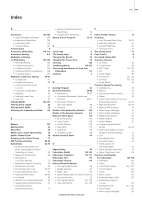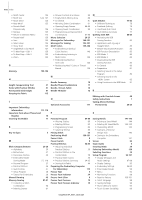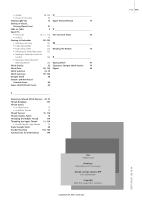Bernina 1300MDC User Guide - Page 163
Index
 |
View all Bernina 1300MDC manuals
Add to My Manuals
Save this manual to your list of manuals |
Page 163 highlights
Index Index 171 A Accessories 152-154 • artista Embroidery Software 154 • Embroidery Mega-Hoop 153 • Embroidery Sticks 153 • Suitcase System 152 Accessory Box 4 Accessories Embroidery 110-111 Accessories Sewing 4-5 Alphabets, Lettering for Embroidery 135-138 • Altering Lettering 136 • Combining Lettering 137 • Combining Letters 135 • Combining Motifs and Lettering 138 • Correcting Letters 135 Alphabets, Letters for Sewing 59-61 • Change Size 61 • Combining Lettering 60 • Combining Lettering and Functions 61 • Correcting Combinations 60 • Selecting 59 • Selecting Lower Case 61 • Summary 59 Altering Motifs 132-133 Altering Stitch Length 23 Altering Stitch Width 23 Attaching the Embroidery Module 112 B Balance Basting Stitch Blind Hem Bobbin Case: removing/inserting Bobbin Thread Cutter Bringing up the Lower Thread BSR Freehand Quilting Buttonholes • Automatic Buttonhole with Direct Entry Length or Button Measuring on Screen • Balance for Buttonholes • Buttonhole in Long Term Memory • Buttonhole Program Functions • Buttonholes Summary • Buttonholes with Cord • Cutting Buttonholes open • Important Information • In General • Manual 4 or 6 Step Buttonholes • Sewing Hand-look Buttonhole • Sewing Round and Keyhole Buttonholes 102 53 50 10 10 12 80-83 62-75 69 68 73 63 62 65-67 67 64-65 62 74 72 71 • Sewing Standard and Stretch Buttonholes • Straight Stitch Buttonhole Button Sew-on Program 70 75 75-76 C Carrier Bag 4 CFL Sewing Light 15 Changing the Needle 13 Changing the Presser Foot 19 Cleaning 103 Combining Motifs 133-134 Connecting the Adapter for Free Arm Embroidery 113 Contents 3 D Darning Program 42 Decorative Stitches 54-58 • Applications 54-55 • Combining Decorative Stitches and Functions 56-57 • Decorative Stitches in the Combi Mode 58 • Selecting 54 Details of the Embroidery Module 109 Details of the Sewing Computer 6-7 Different Stitch Types 118 • Fancy-Fill Stitches 118 • Jump Stitches 118 • Outline Stitches 118 • Satin Stitch 118 • Step Stitch 118 • Underlay Stitches 118 Double Overlock Seam 45 E Edgestitching 40 Embroidery Motifs 129-130 Embroidery Stabilizers 116-117 Embroidery Test 117 Embroidery Threads 119 External Function Buttons • Altering Needle Position 29 • Needle Up/Down 29 • Pattern End 29 • Quick Reverse Button on Head Frame 29 • Securing Function 29 • Slide Speed Control 29, 128 • Start-Stop Button 29, 128 031196.50.04_0507_a630_EN F Fabric, Needle, Thread 16 Feed Dog • Feed Dog and Fabric Feed 20-21 • Feed Dog Up/Down 20 • Lowered Feed Dog 24 • Sewing Corners 21 Flat Joining Seam 47 Foot Control 8 Free Hand System FHS 9 Functions General • clr (Clear) 30 • Combi Mode 30 • ESC (Close) 30, 123 • OK 30 • Pattern Begin 30 • Scroll Down 30, 123 • Scroll Up 30, 123 • Single Mode 30 Functions Special for Sewing • Alphabet Size 32 • Balance 33 • Continuous Reverse Sewing 33 • Delete 32 • Direct Entry Length or On-screen Button Measurement 32, 63 • Manual Buttonhole 32, 63 • Memory (File Drawers) 33 • Mirror Image (left/right) 31 • Mirror Image (up/down) 31 • Multifunction Button 32 • Pattern Extend 31 • Pattern Repeat 32 • Programming Buttonhole Length 32, 63 • Reset Stitch Width and Stitch Length to the Basic Setting 31 • Save 32 • Securing Function 32 • Security Program 33 • Stitch Counter for Darning Program 31 • Stitch Selection by Number 33 • Upper Case/Lower Case 33 Functions and Displays for Embroidery 123-128 • Add Motif 125 • Check 124 • Color Motif Display 124, 127 • Color Numbers 124 • Delete 125 • Edit 1 Screen 127 • Embroidery Menu (OK) 125 • Embroidery Sequence Control 127 • Embroidery Time 124. 127 • Hoop Display 127 • Mirror Image (left/right) 126