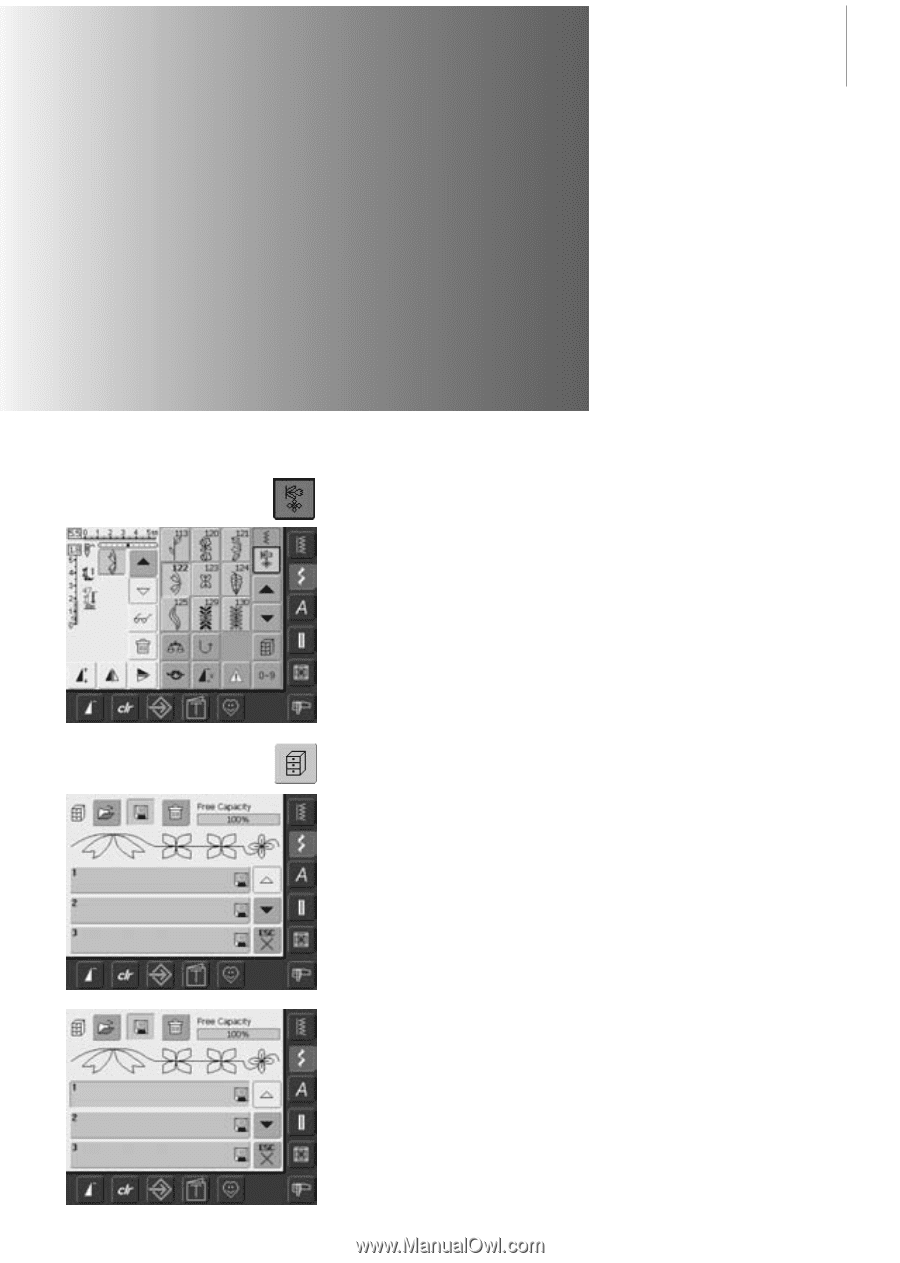Bernina 1300MDC User Guide - Page 87
Saving and Deleting Stitches and Stitch Combinations
 |
View all Bernina 1300MDC manuals
Add to My Manuals
Save this manual to your list of manuals |
Page 87 highlights
Saving and Deleting Stitches and Stitch Combinations - Programming and Saving 87 Saving and Deleting Stitches and Stitch Combinations In General Stitches, letters, and numbers can be combined and stored in the memory system. The sewing computer has a memory system, in which the two memories - sewing and embroidery - can be stored. In the sewing memory stitch combinations with maximum 50 stitches can be stored in the Drawers as long as there is free storage space (capacity) available. It may well be, however, that not all Drawers can be filled, due to the saving of many stitches or stitch combinations. The memory is a long term memory, i.e. the contents remain in it until deliberately deleted. A power cut, or switching off («0») the sewing computer do not affect the saved program. Programming and Saving Stitch Combinations • select Combi Mode • the Stitch Altering Area appears with its functions • select desired stitch • alter stitch length, stitch width, needle position or functions such as mirroring, etc. if necessary • select further stitches • touch the blinking File Drawers button • the function «Save» is activated (light blue) • the System Memory Capacity (Free Capacity) is shown in percentage (%) in a bar top right • select the Drawer where you wish to save the stitch combination 031196.50.04_0507_a630_EN