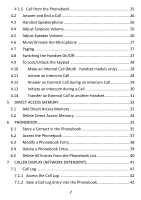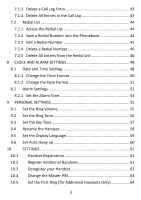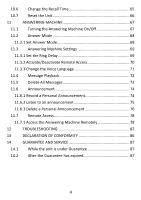Binatone iDECT Eclipse Plus User Manual - Page 3
Table of Contents
 |
View all Binatone iDECT Eclipse Plus manuals
Add to My Manuals
Save this manual to your list of manuals |
Page 3 highlights
Table of Contents 1 IMPORTANT SAFETY INSTRUCTIONS 5 2 INSTALLING YOUR PHONE 8 2.1 Connecting the Base Station 8 2.2 Installing and Charging the Rechargeable Batteries in the Main Eclipse Handset 8 2.3 Installing and Charging the Rechargeable Batteries in an Additional Handset 9 2.4 Removing the back cover of the Main Eclipse Handset 9 3 GETTING TO KNOW YOUR PHONE 10 3.1 Overview of the Main Eclipse Handset and the Base Station.... 10 3.2 Display Icons and Symbols on the Main Eclipse Handset .......... 13 3.3 Overview of the Additional Handset and Charging Pod (for Twin, Triple and Quad Models Only 15 3.4 Display Icons and Symbols on the Additional Handsets (for Twin, Triple and Quad Models Only 18 3.5 Menu Map and Menu Navigation on the Main Eclipse Handset...20 3.6 Menu Map and Menu Navigation on the Additional Handsets (for Twin, Triple and Quad Models only 21 3.7 Text and Number Entry 22 3.7.1 Character Map of the Main Eclipse Handset 22 3.7.2 Character Map of the Additional Handsets (for Twin, Triple and Quad Models Only 23 4 USING YOUR PHONE 24 4.1 Make a Call 24 4.1.1 Pre-dialling 24 4.1.2 Direct Dialling 24 4.1.3 Call from the Redial List 24 4.1.4 Call from the Call Log 25 1