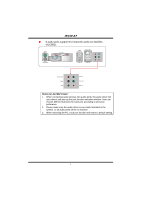Biostar I945P-A7 I945P-A7 v1.x user's manual - Page 2
WarpSpeeder™ - motherboard
 |
View all Biostar I945P-A7 manuals
Add to My Manuals
Save this manual to your list of manuals |
Page 2 highlights
Table of Contents Chapter 1: Introduction 1 1.1 Motherboard Features 1 1.2 Package Checklist 6 1.3 Layout and Components 7 Chapter 2: Hardware Installation 8 2.1 Installing Central Processing Unit (CPU 8 2.2 FAN Headers 10 2.3 Installing System Memory 11 2.4 Connectors and Slots 12 Chapter 3: Headers & Jumpers Setup 15 3.1 How to Setup Jumpers 15 3.2 Detail Settings 15 Chapter 4: Useful Help 23 4.1 Award BIOS Beep Code 23 4.2 Extra Information 23 4.3 Troubleshooting 25 Chapter 5: Dual Video Function 26 5.1 Requirements 26 5.2 Installing Graphics Cards 26 5.3 Things to Notice 27 Chapter 6: WarpSpeeder 28 6.1 Introduction 28 6.2 System Requirement 28 6.3 Installation 29 6.4 [WarpSpeeder™] includes 1 tray icon and 5 panels .......... 30 ii
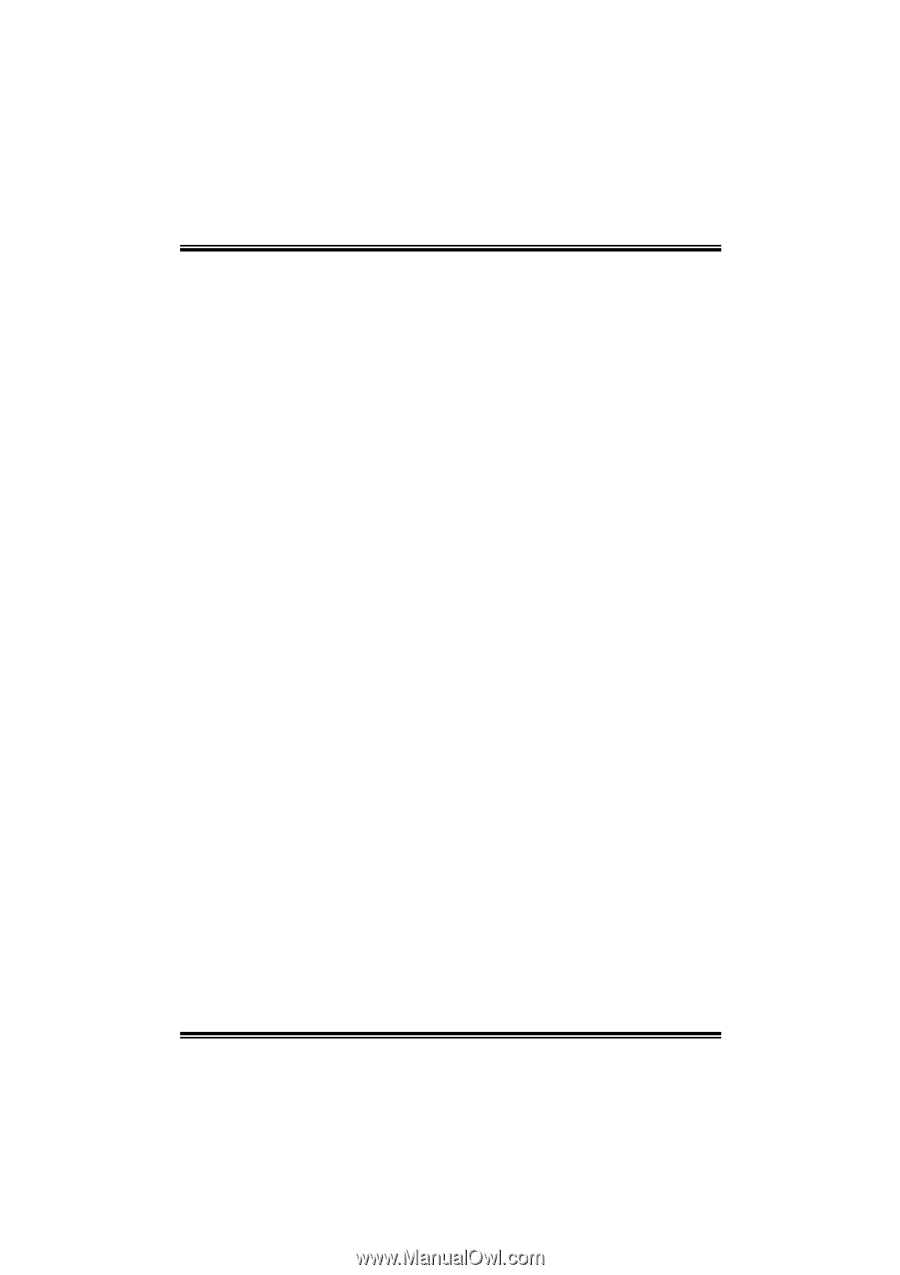
Table of Contents
ii
Chapter 1: Introduction
..........................................................
1
1.1
Motherboard Features
..........................................................
1
1.2
Package Checklist
................................................................
6
1.3
Layout and Components
......................................................
7
Chapter 2: Hardware Installation
...........................................
8
2.1
Installing Central Processing Unit (CPU)
.............................
8
2.2
FAN Headers
......................................................................
10
2.3
Installing System Memory
..................................................
11
2.4
Connectors and Slots
.........................................................
12
Chapter 3: Headers & Jumpers Setup
.................................
15
3.1
How to Setup Jumpers
.......................................................
15
3.2
Detail Settings
....................................................................
15
Chapter 4: Useful Help
.........................................................
23
4.1
Award BIOS Beep Code
.....................................................
23
4.2
Extra Information
................................................................
23
4.3
Troubleshooting
..................................................................
25
Chapter 5: Dual Video Function
...........................................
26
5.1
Requirements
.....................................................................
26
5.2
Installing Graphics Cards
...................................................
26
5.3
Things to Notice
..................................................................
27
Chapter 6:
WarpSpeeder™
..........................................
28
6.1
Introduction
.........................................................................
28
6.2
System Requirement
..........................................................
28
6.3
Installation
...........................................................................
29
6.4
[WarpSpeeder™] includes 1 tray icon and 5 panels
..........
30