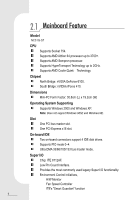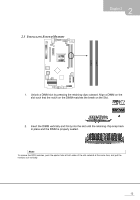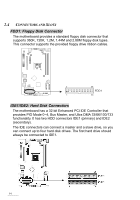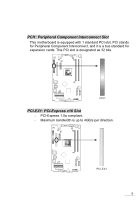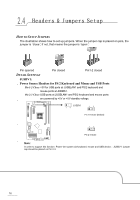Biostar IDEQ N1 MANUAL - Page 17
Hardware, Installation
 |
View all Biostar IDEQ N1 manuals
Add to My Manuals
Save this manual to your list of manuals |
Page 17 highlights
2 Chapter 2 2.3( Hardware Installation INSTALLING CENTRAL PROCESSING UNIT (CPU) fle • „, *kgkli ate• 00 o Step 1: Pull the lever toward direction A from the socket and then raise the lever up to a 90-degree angle. scr Step 2: Look for the triangle cut edge on socket, and the gold dot on CPU should point forwards this triangle cut edge. The CPU will fit only in the correct orientation. 11

Chapter
2
2
2
.
3
(
Hardware
Installation
INSTALLING
CENTRAL
PROCESSING
UNIT
(CPU)
fl
e
•
„,
*kgki
l
ate•
00
o
Step
1:
Pull
the
lever
toward
direction
A
from
the
socket
and
then
raise
the
lever
up
to
a
90
-degree
angle.
scr
Step
2:
Look
for
the
triangle
cut
edge
on
socket,
and
the
gold
dot
on
CPU
should
point
forwards
this
triangle
cut
edge.
Th
e
CPU
will
fit
only
in
the
correct
orientation.
11