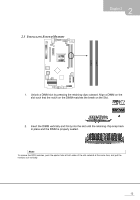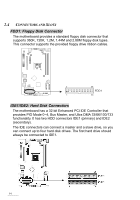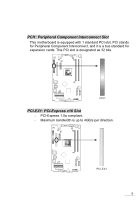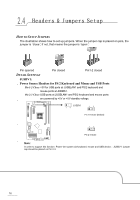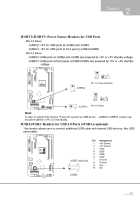Biostar IDEQ N1 MANUAL - Page 19
Installing, System, Memory
 |
View all Biostar IDEQ N1 manuals
Add to My Manuals
Save this manual to your list of manuals |
Page 19 highlights
2.3 INSTALLINGSYSTEMMEMORY n 2 Chapter 2 1. Unlock a DIMM slot by pressing the retaining clips outward. Align a DIMM on the slot such that the notch on the DIMM matches the break on the Slot. r 2. Insert the DIMM vertically and firmly into the slot until the retaining chip snap back in place and the DIMM is properly seated. Note: To remove the DDR modules, push the ejector tabs at both sides of the slot outward at the same time, and pull the modules out vertically. 13

Chapter
2
2
2.3
INSTALLING
SYSTEM
MEMORY
n
1.
Unlock
a
DIMM
slot
by
pressing
the
retaining
clips
outward.
Align
a
DIMM
on
the
slot
such
that
the
notch
on
the
DIMM
matches
the break
on
the
Slot.
r
2.
Insert
the
DIMM
vertically
and
firmly
into
the
slot
until
the
retaining
chip
snap
back
in
place
and
the
DIMM
is
properly
seated.
Note:
To
remove
the
DDR
modules,
push
the
ejector
tabs
at
both
sides
of
the
slot
outward
at
the
same
time,
and
pull
the
modules
out
vertically.
13