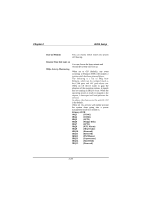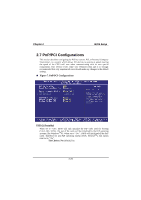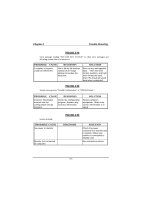Biostar M6VLQ M6VLQ user's manual - Page 65
PC Health Status
 |
View all Biostar M6VLQ manuals
Add to My Manuals
Save this manual to your list of manuals |
Page 65 highlights
Chapter 2 2.8 PC Health Status Figure 8. PC Health Status BIOS Setup Show H/W Monitor in Post If you computer contain a monitoring system, it will show PC health status during POST stage. The item offers several delay time to select you want. The Choices: 3 sec (default), 2 sec, 1 sec, None. Current SYSFAN Speed This field displays the current SYSFAN speed. Current CPUFAN Speed This field displays the current CPUFAN speed. CPU Vcore/+2.5V/+3.3V/+5V/+12V Detect the system's voltage status automatically. 2-29
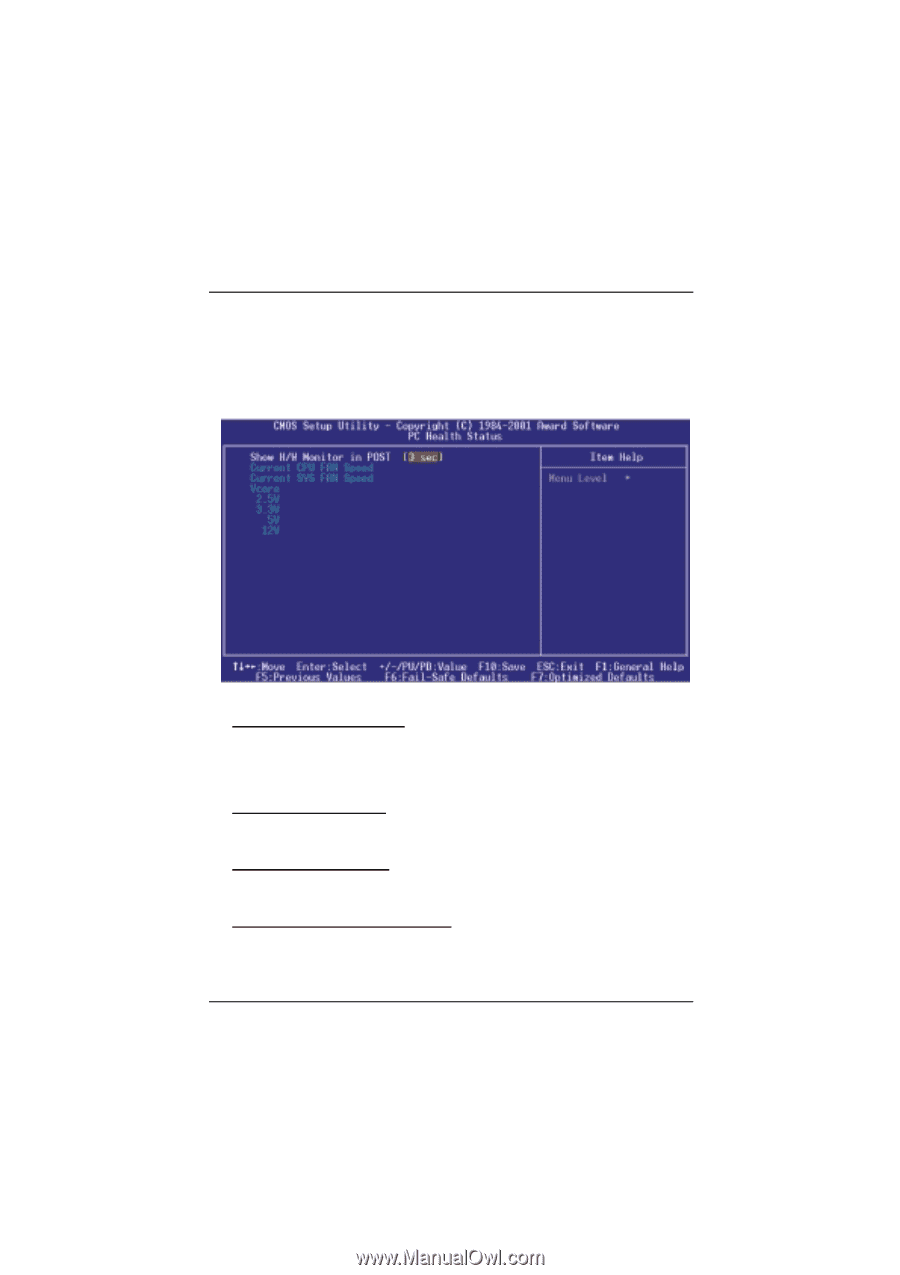
Chapter 2
BIOS Setup
2-29
2.8 PC Health Status
±
Figure 8. PC Health Status
Show H/W Monitor in Post
If you computer contain a monitoring system, it will show PC health status during
POST stage. The item offers several delay time to select you want.
The Choices: 3 sec
(default), 2 sec, 1 sec, None.
Current SYSFAN Speed
This field displays the current SYSFAN speed.
Current CPUFAN Speed
This field displays the current CPUFAN speed.
CPU Vcore/+2.5V/+3.3
V/+5V/+
1
2V
V/+5V/+
1
2V
V/+5V/+
1
2V
V/+5V/+
1
2V
Detect the system’s voltage status automatically.