Biostar M7TDB M7TDB user's manual - Page 5
RAID BIOS Setting Optional - driver
 |
View all Biostar M7TDB manuals
Add to My Manuals
Save this manual to your list of manuals |
Page 5 highlights
Contents 2.1 Main Menu 2-3 2.2 Standard CMOS Features 2-6 2.3 Advanced BIOS Features 2-9 2.4 Advanced Chipset Features 2-13 2.5 Integrated Peripherals 2-16 2.6 Power Management Setup 2-21 2.7 PnP/PCI Configurations 2-26 2.8 PC Health Status 2-29 2.9 Frequency/Voltage Control 2-31 3. RAID BIOS Setting (Optional 3-1 3.1 Getting Started 3-1 3.1.1 Introduction...3-1 3.1.2 Main Features & Benefits 3-1 3.2 Installation of Driver 3-2 3.2.1 Introduction...3-2 3.2.2 Windows 98/ME 3-2 3.2.3 Windows NT4.0 3-4 3.2.4 Windows 2000 3-6 3.3 Use RAID Administrator 3-8 3.3.1 Install RAID Administrator 3-8 3.3.2 Run RAID Administrator 3-9 3.3.3 Create Stripe Array (RAID 0, for Performance 3-10 3.3.4 Create Mirror Array (RAID 1, for Data Protection 3-15 iii
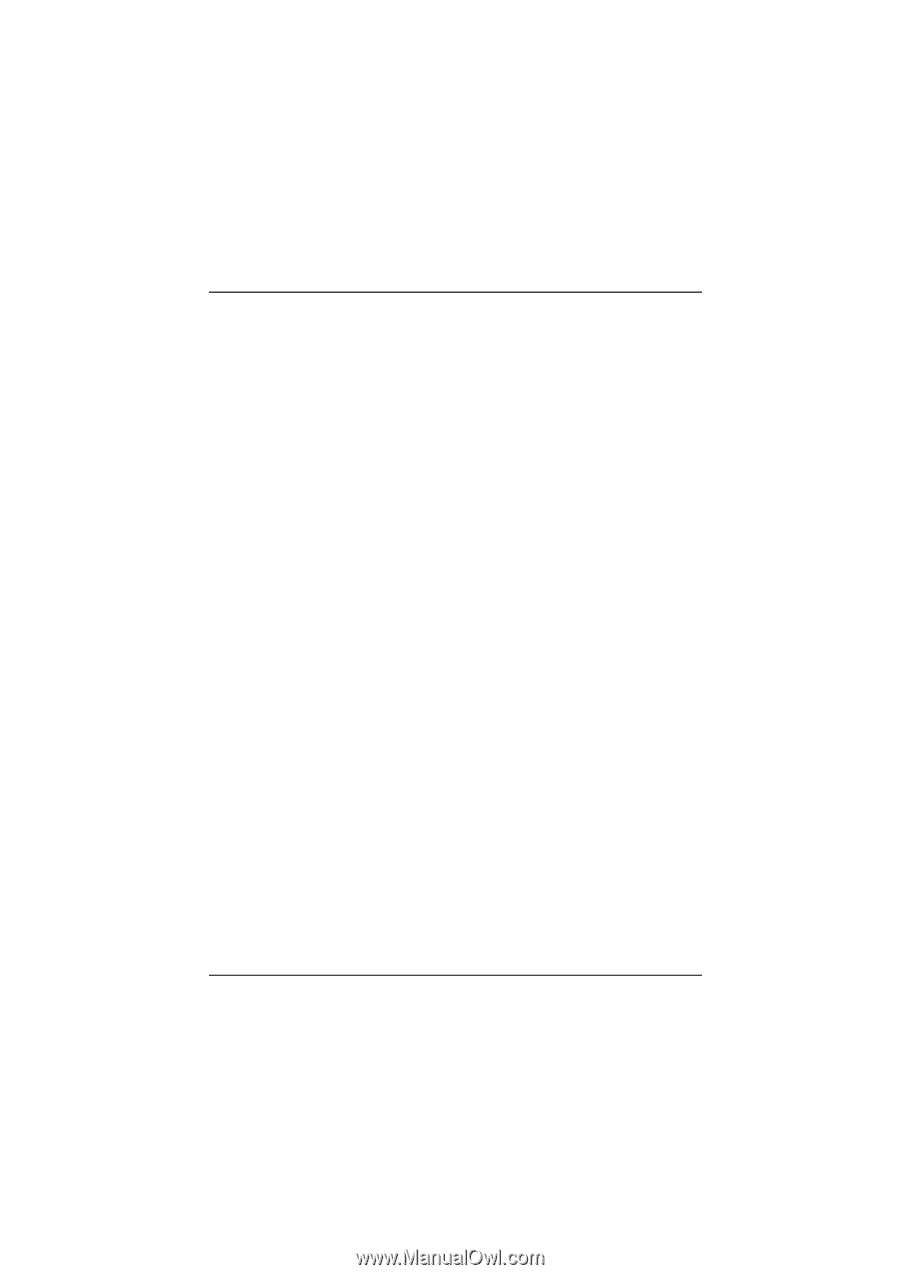
Contents
iii
2.1 Main Menu
..............................................................................................
2-3
2.2 Standard CMOS Features
........................................................................
2-6
2.3 Advanced BIOS Features
........................................................................
2-9
2.4 Advanced Chipset Features
...................................................................
2-13
2.5 Integrated Peripherals
...........................................................................
2-16
2.6 Power Management Setup
.....................................................................
2-21
2.7 PnP/PCI Configurations
........................................................................
2-26
2.8 PC Health Status
...................................................................................
2-29
2.9 Frequency/Voltage Control
...................................................................
2-31
3. RAID BIOS Setting (Optional)
................................................
3-1
3.1 Getting Started
........................................................................................
3-1
3.1.1 Introduction
.......................................................................................................
3-1
3.1.2 Main Features & Benefits
................................................................................
3-1
3.2 Installation of Driver
...............................................................................
3-2
3.2.1 Introduction
.......................................................................................................
3-2
3.2.2 Windows 98/ME
..............................................................................................
3-2
3.2.3 Windows NT4.0
...............................................................................................
3-4
3.2.4 Windows 2000
.................................................................................................
3-6
3.3 Use RAID Administrator
........................................................................
3-8
3.3.1 Install RAID Administrator
.............................................................................
3-8
3.3.2 Run RAID Administrator
................................................................................
3-9
3.3.3 Create Stripe Array (RAID 0, for Performance)
..........................................
3-10
3.3.4 Create Mirror Array (RAID 1, for Data Protection)
....................................
3-15













