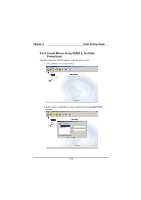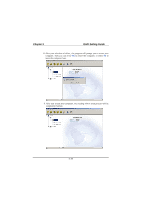Biostar M7TDB M7TDB user's manual - Page 88
After you restart your computer, the creating mirror array process will
 |
View all Biostar M7TDB manuals
Add to My Manuals
Save this manual to your list of manuals |
Page 88 highlights
Chapter 3 RAID Setting Guide 8. After your selection of either , the program will prompt you to restart your computer. Then you can click Yes to restart the computer, or select No to restart the computer later. 9. After you restart your computer, the creating mirror array process will be completely finished. 3-19

Chapter 3
RAID Setting Guide
3-19
8. After your selection of either , the program will prompt you to restart your
computer. Then you can click
Yes
to restart the computer, or select
No
to
restart the computer later.
9. After you restart your computer, the creating mirror array process will be
completely finished.