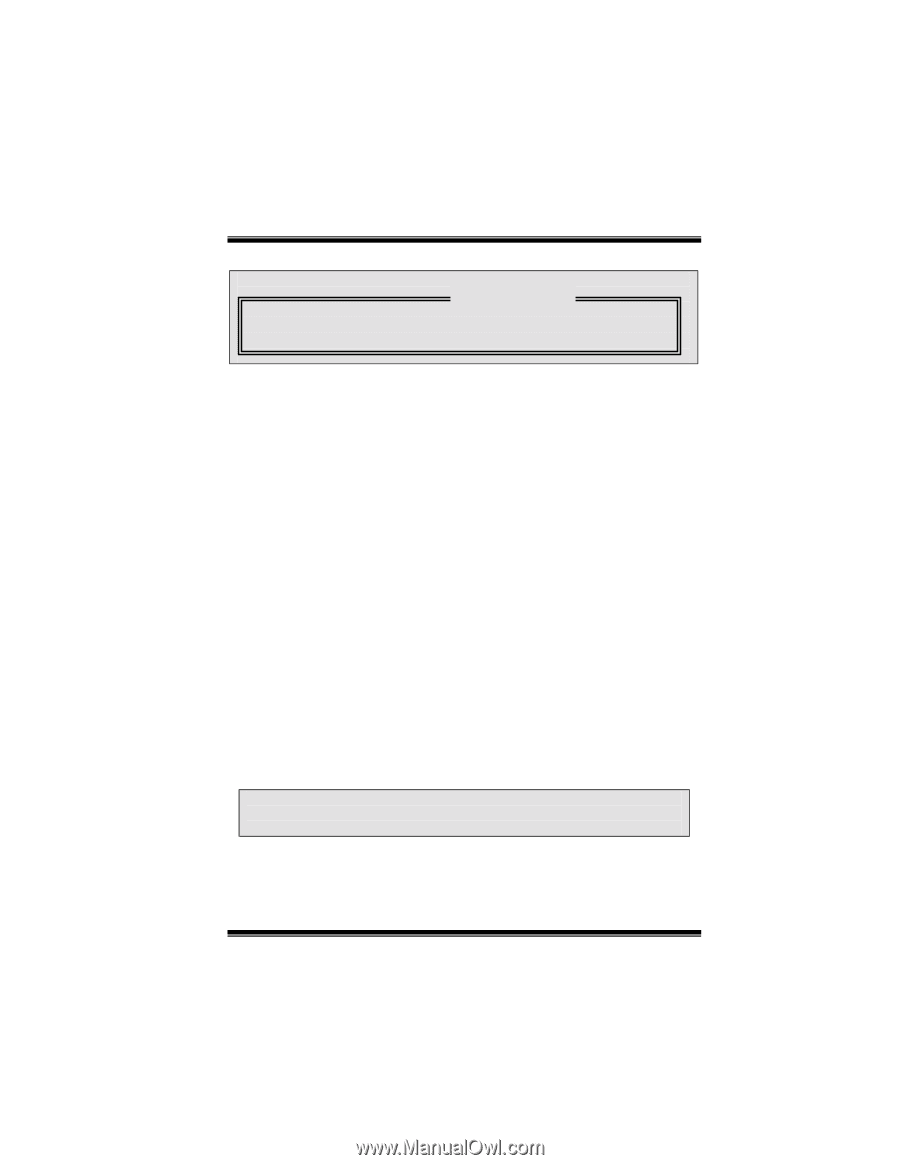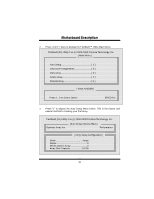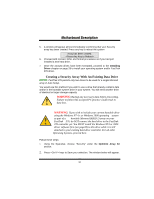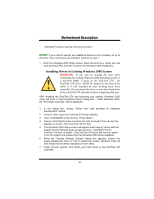Biostar M7VIP M7VIP user's manual - Page 33
Creating an Array for Performance, Creating a Security Array With New Drives
 |
View all Biostar M7VIP manuals
Add to My Manuals
Save this manual to your list of manuals |
Page 33 highlights
MMootthheerrbbooaarrdd DDeessccrriippttiioonn [↑] Up [↓] Down [ Keys Available ] [←, →, Space] Change Option [Ctrl-Y] Save [ESC] Exit Creating an Array for Performance NOTE: FastTrak 376 allows users to create striped arrays with 1, 2 drives. To create an array for best performance, follow these steps: Using the Spacebar, choose "Performance" under the Optimize Array for section. Press keys to Save and create the array. Reboot your system. Once the array has been created, you will need to FDISK and format the array as if it were a new single hard drive. Proceed to Installing Drivers section of the manual (see page 28). Creating a Security Array With New Drives NOTE: FastTrak 376 permit only two drives to be used for a single Mirrored array in Auto Setup. To create an array for data protection using new hard drives, follow these steps: 1. Using the Spacebar, choose "Security" under the Optimize Array for section. 2. Press keys to Save your selection. 3. The window below will appear. Do you want the disk image to be duplicated to another? (Yes/No) Y - Create and Duplicate N - Create Only 4. Press "N" for the Create Only option. 31