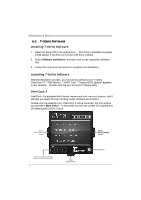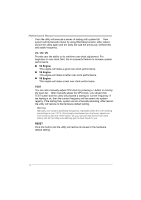Biostar TA790GXE Setup Manual - Page 39
Over Clock Panel
 |
View all Biostar TA790GXE manuals
Add to My Manuals
Save this manual to your list of manuals |
Page 39 highlights
Over Clock Panel Restore Default Settings AUTO Over-Clock V3/V6/V9 Engine Real-time Ove r-clock TA790GXE 128M Manual Adjust CPU Clock Test & Apply Manual Setting s AUTO User can click this button and the utility will set the best and stable performance and frequency automatically. A warning dialog as below will show up to notify you that the system may become unstable, click on "OK" to continue. 37
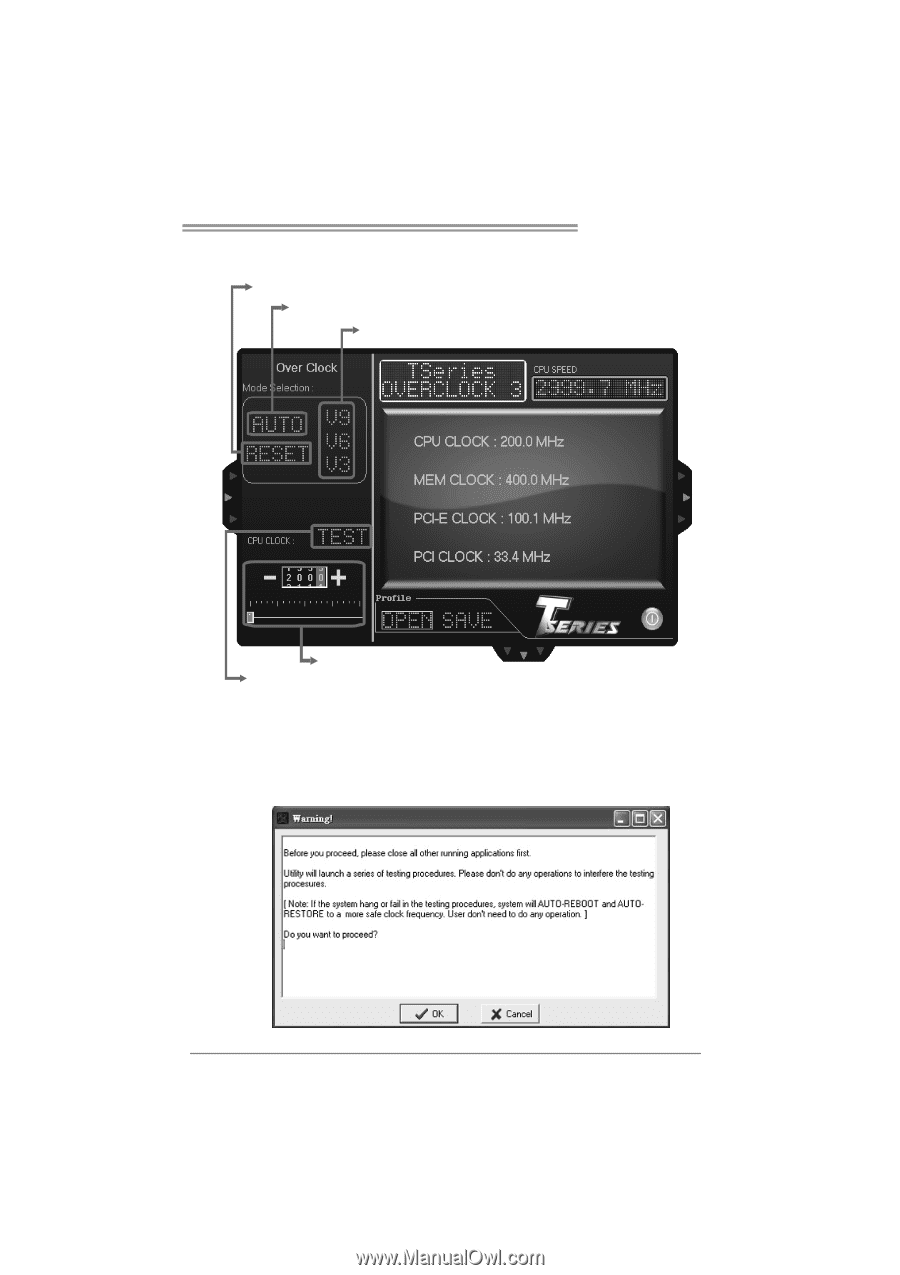
TA790GXE 128M
37
Over Clock Panel
V3/V6/V9 Engine
Real-time Over-clock
AUTO Over-Clock
Restore Default Settings
Test & Apply Manual Settings
Manual Adjust CPU Clock
AUTO
User can click this button and the utility will set the best and stable
performance and frequency automatically. A warning dialog as below will
show up to notify you that the system may become unstable, click on “OK”
to continue.