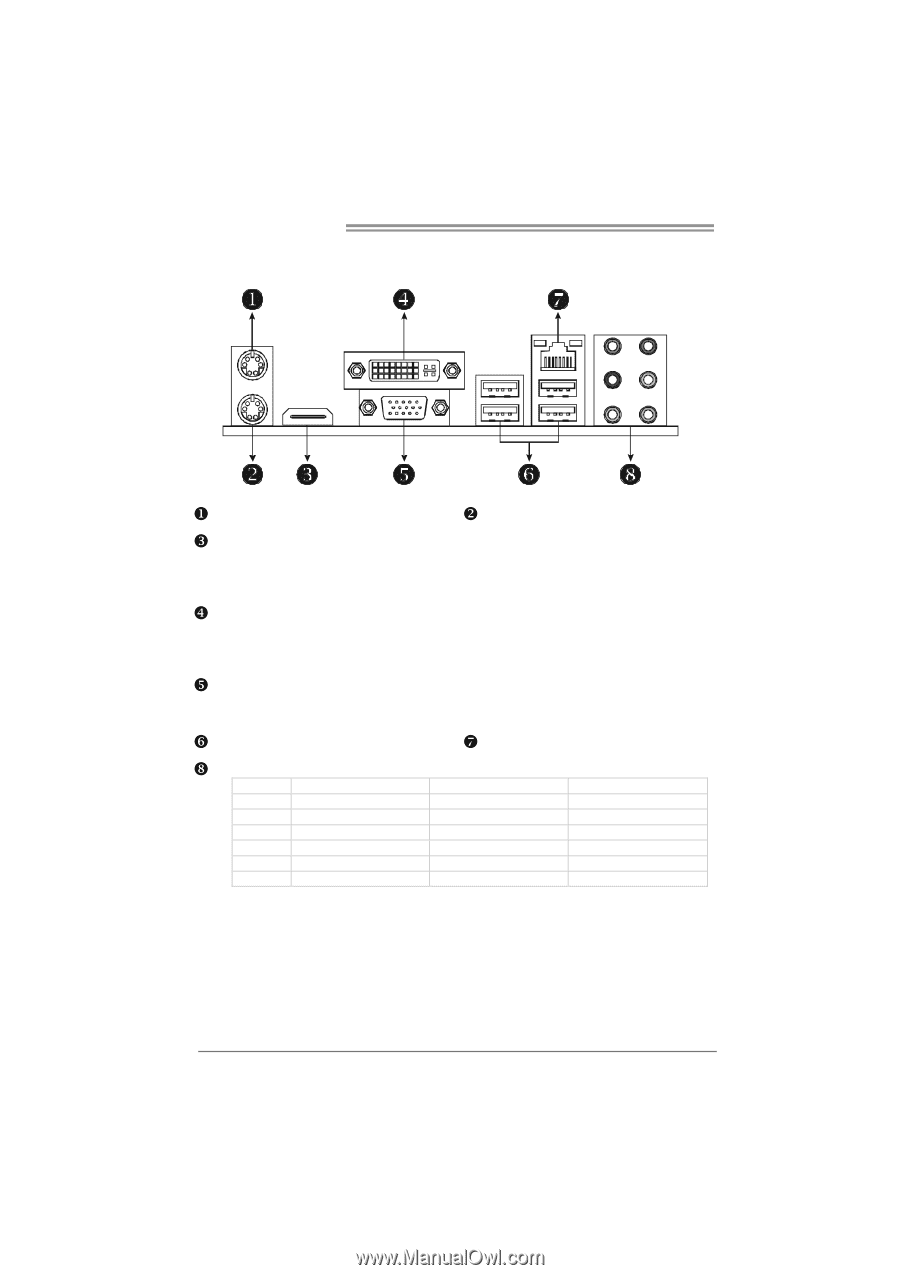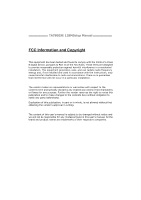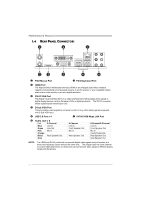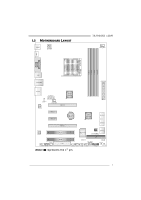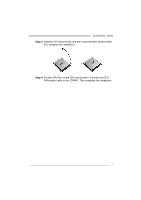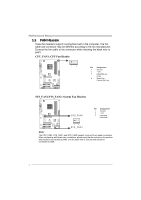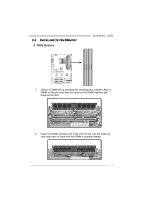Biostar TA790GXE Setup Manual - Page 6
Rear Panel Connectors - motherboard manual
 |
View all Biostar TA790GXE manuals
Add to My Manuals
Save this manual to your list of manuals |
Page 6 highlights
Motherboard Manual 1.4 REAR PANEL CONNECTORS X PS/2 Mouse Port Y PS/2 Keyboard Port Z HDMI Port The High-Definition Multimedia Interface (HDMI) is an all-digital audio/video interface capable of transmitting uncompressed streams to an AV receiver or any compatible digital audio and/or video monitor, such as a digital television. [ DVI-D VGA Port The Digital Visual Interface (DVI) is a video interface transmitting digital video signals to digital display devices such as flat panel LCDs or digital projectors. The DVI-D connector allows digital signals transmission only. \ D-Sub VGA Port Transmit analog video signals to computer monitor or any other display panels equipped with D-Sub VGA input. ] USB 2.0 Port x 4 ^ 10/100/1000 Mbps LAN Port _ Audio Jack x 6 Port 2-Channel Blue Line-In Green Line-Out Pink Mic In Orange Black Rear Speaker Out Grey 4-Channel Line-In Front Speaker Out Mic In Rear Speaker Out 6-Channel/8-Channel Line-In Front Speaker Out Mic In Center/S ubwoo fer Rear Speaker Out Side Speaker Out NOTE: The HDMI and DV I-D ports both can provide digital video signals out-put function, but these two interfaces cannot work at the same time. The chipset uses the same channel to control HDMI and DVI-D, so these ports cannot transmit video signal to different display panels simultaneously. 4