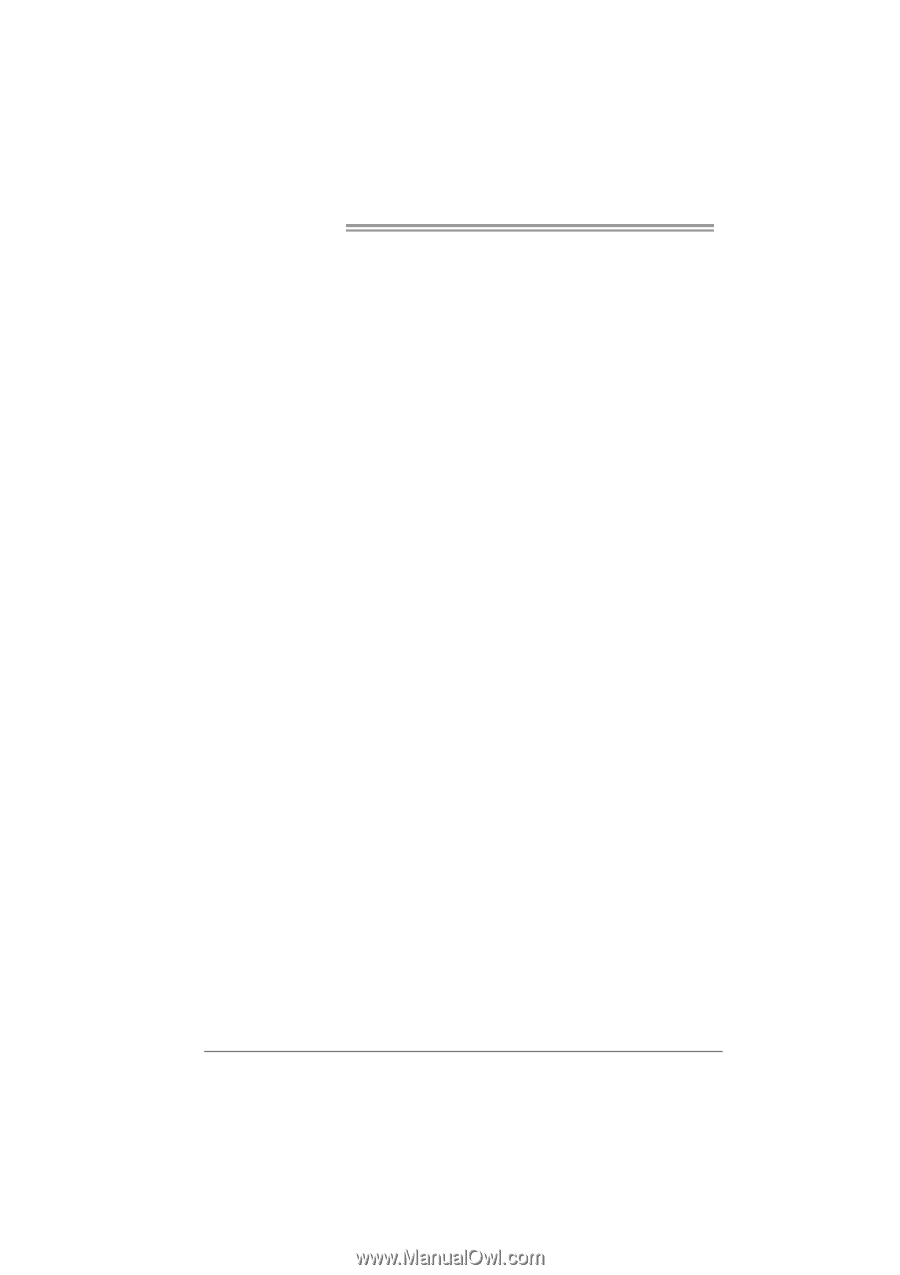Biostar TF560 A2 Setup Manual - Page 28
K8<->NB HT Speed - bios
 |
View all Biostar TF560 A2 manuals
Add to My Manuals
Save this manual to your list of manuals |
Page 28 highlights
Motherboard Manual DRAM Configuration: Enter this function for more advanced DRAM settings. CPU Frequency: CPU Frequency is directly in proportion to system performance. To maintain the system stability, CPU voltage needs to be increased also when raising CPU frequency. K8NB HT Speed: This option controls the HyperTransport speed of CPU to northbridge chipset. K8NB HT Width: This option controls the HyperTransport width of CPU to northbridge chipset. PCIE Spread Spectrum: This BIOS feature allows you to reduce the EMI of the PCI Express bus by modulating the signals it generates so that the spikes are reduced to flatter curves. Please disable this option when proceeding overclocking. HT Spread Spectrum: Please disable this option when proceeding overclocking. PCIE Clock: It helps to increase VGA card performance. CPU Voltage: This function will increase CPU stability when overclocking. However, the CPU temperature will increase when CPU voltage is increased. NPT Fid Control: This function allows you to adjust the frequency ratio of CPU. Chipset Voltage: This function will increase chipset stability when overclocking. Memory Voltage: This function will increase memory stability when overclocking. 26