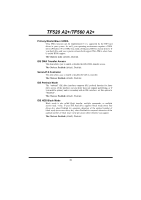Biostar TF560 A2 Setup Manual - Page 81
MCP Storage Config, SATA Operation Mode, SATA Pri-/Sec- Master/Slave RAID, OnChip IDE Channel 0,
 |
View all Biostar TF560 A2 manuals
Add to My Manuals
Save this manual to your list of manuals |
Page 81 highlights
TF520 A2+/TF560 A2+ MCP Storage Config SATA Operation Mode This option allows you to choose SATA function. The Choices: IDE (default), RAID, AHCI. SATA Pri-/Sec- Master/Slave RAID This option allows you to enable or disable SATA Primary/Secondary RAID. The Choices: Disabled (default), Enabled. OnChip IDE Channel 0 The motherboard chipset contains a PCI IDE interface with support for two IDE channels. Select "Enabled" to activate the first and/or second IDE interface. Select "Disabled" to deactivate an interface if you are going to install a primary and/or secondary add-in IDE interface. The Choices: Enabled (default), Disabled. Primary Master/Slave PIO The IDE PIO (Programmed Input / Output) fields let you set a PIO mode (0-4) for each of the IDE devices that the onboard IDE interface supports. Modes 0 to 4 will increase performance progressively. In Auto mode, the system automatically determines the best mode for each device. The Choices: Auto (default), Mode0, Mode1, Mode2, Mode3, Mode4. 19