Biostar VIOTECH 3200 Setup Manual - Page 16
J_COM1: Serial port Connector, J_PRINT1: Printer Port Connector
 |
View all Biostar VIOTECH 3200 manuals
Add to My Manuals
Save this manual to your list of manuals |
Page 16 highlights
Motherboard Manual J_COM1: Serial port Connector The motherboard has a Serial Port Connector for connecting RS-232 Port. Pin 1 2 3 4 5 6 7 2 10 8 9 10 1 9 J_PRINT1: Printer Port Connector This header allows you to connector printer on the PC. Assignment Carrier detect Received data Transmitted data Data terminal ready Signal ground Data set ready Request to send Clear to send Ring indicator NC Pin Assignment 1 -Strobe 2 -ALF 3 Data 0 4 -Error 5 Data 1 6 -Init 7 Data 2 8 -Scltin 9 Data 3 10 Ground 11 Data 4 12 Ground 13 Data 5 2 26 1 25 Pin Assignment 14 Ground 15 Data 6 16 Ground 17 Data 7 18 Ground 19 -ACK 20 Ground 21 Busy 22 Ground 23 PE 24 Ground 25 SCLT 26 Key 14
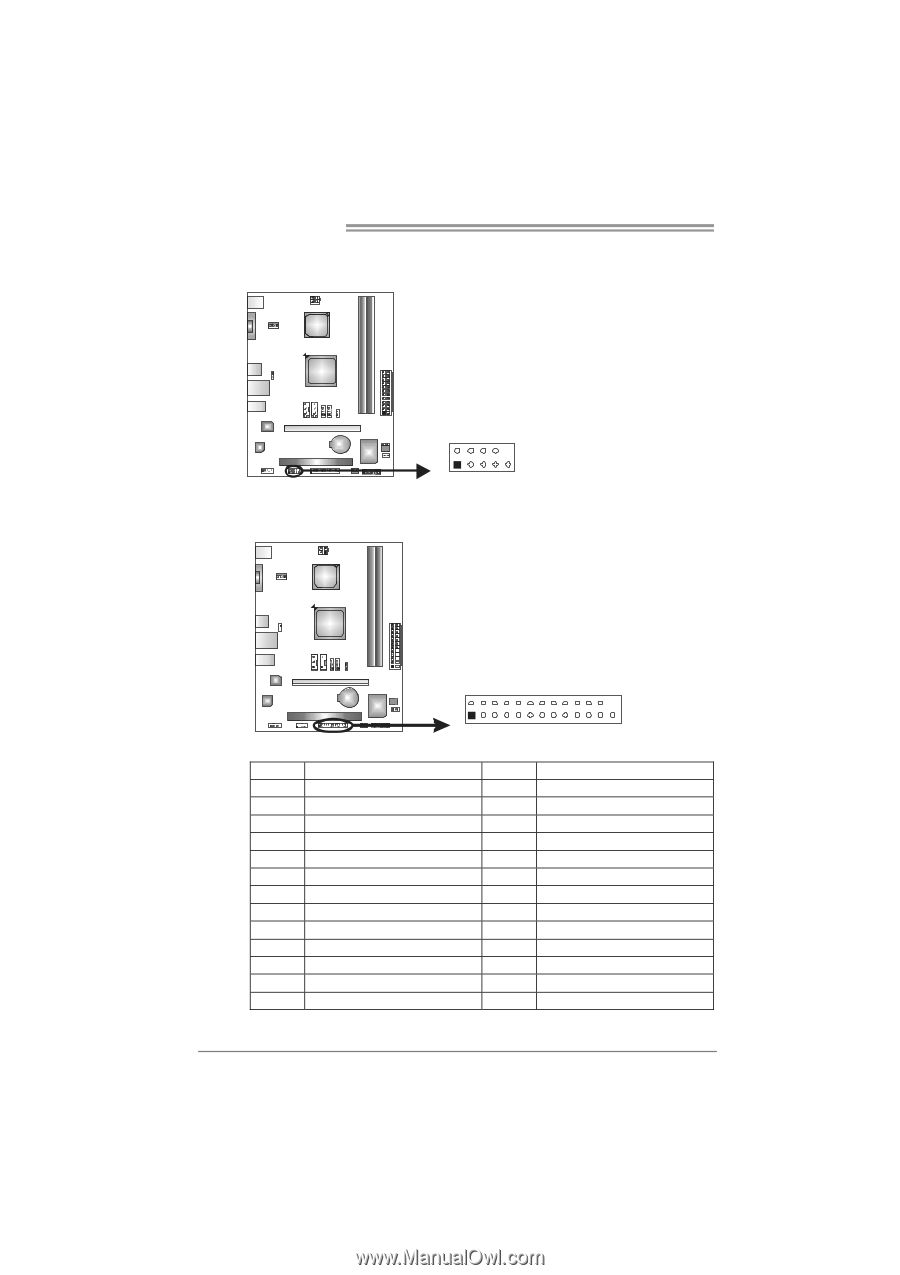
Motherboard Manual
14
J_COM1: Serial port Connector
The motherboard has a Serial Port Connector for connecting RS-232 Port.
Pin
Assignment
1
Carrier detect
2
Received data
3
Transmitted data
4
Data terminal ready
5
Signal ground
6
Data set ready
7
Request to send
8
Clear to send
9
Ring indicator
1
9
2
10
10
NC
J_PRINT1: Printer Port Connector
This header allows you to connector printer on the PC.
1
2
25
26
Pin
Assignment
Pin
Assignment
1
-Strobe
14
Ground
2
-ALF
15
Data 6
3
Data 0
16
Ground
4
-Error
17
Data 7
5
Data 1
18
Ground
6
-Init
19
-ACK
7
Data 2
20
Ground
8
-Scltin
21
Busy
9
Data 3
22
Ground
10
Ground
23
PE
11
Data 4
24
Ground
12
Ground
25
SCLT
13
Data 5
26
Key














