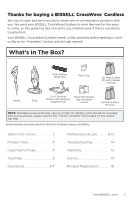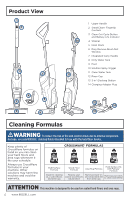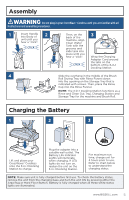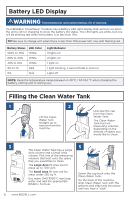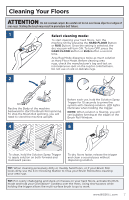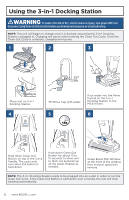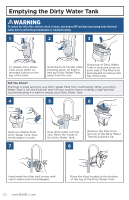Bissell CrossWave Cordless Multi-Surface Wet Dry Vac 2551 User Guide - Page 6
Battery LED Display, Filling the Clean Water Tank
 |
View all Bissell CrossWave Cordless Multi-Surface Wet Dry Vac 2551 manuals
Add to My Manuals
Save this manual to your list of manuals |
Page 6 highlights
Battery LED Display WARNING Overcharging may cause battery damage, fire or explosion. Your BISSELL® CrossWave® Cordless has a Battery LED light display that will turn on when the unit is ON or charging to show the battery life status. The LED lights are white, but one will be blinking red when the battery is at less than 10%. TIP: Be sure to charge unit when there is less than 10% power left, one LED flashing red. Battery Status LED Color 100% to 70% White 69% to 40% White 39% to 10% White 9% to 1% Red 0% N/A Light Behavior 3 lights on 2 lights on 1 light on 1 light blinking, 2 second fade in and out Light off NOTE: Keep the temperature range between 4-40°C / 40-104 °F when charging the battery, storing unit or during use. Filling the Clean Water Tank 1 2 Lift the Clean Water Tank straight up to remove from the machine. Unscrew the cap from the Clean Water Tank. The Clean Water Tank has two measuring volumes depending on the amount of space you would like to clean. 3 The Clean Water Tank has a Large Area volume and a Small Area volume. Pick one of the measuring volumes that best suits the space that you would like to clean. The Large Area fill lines are for areas up to 700 sq ft. The Small Area fill lines are for areas under 350 sq ft. Use warm (140°F/60°C max) tap water and add the appropriate BISSELL formula. 6 www.BISSELL.com 5 Screw the cap back onto the Clean Water Tank. On the back of the machine, align Clean Water Tank with the grooves and slide tank into place until you hear a "click".