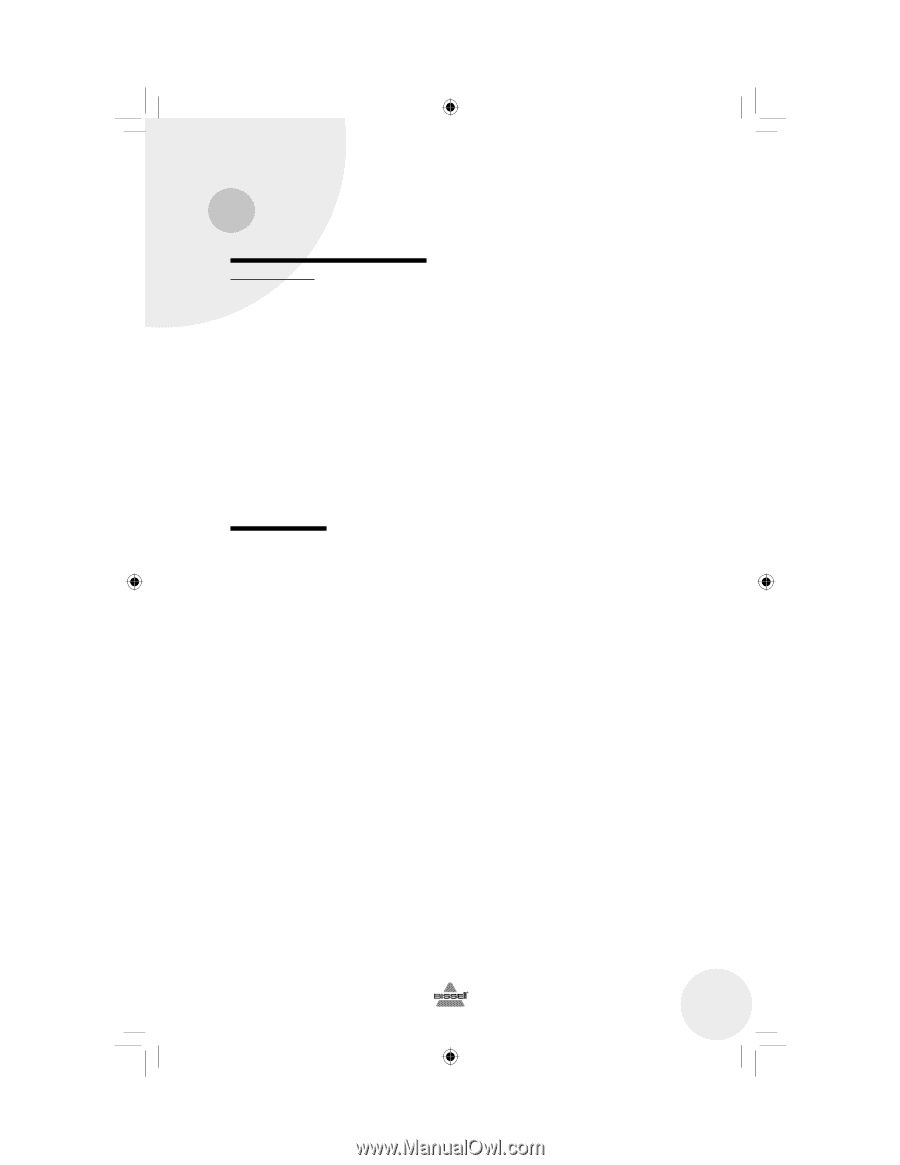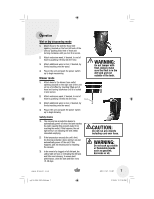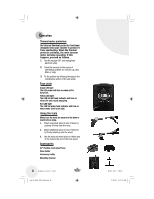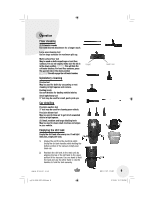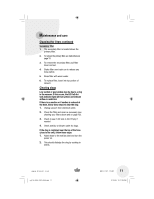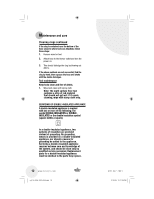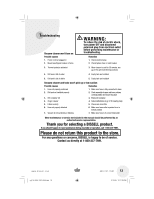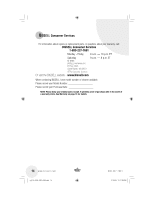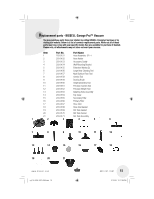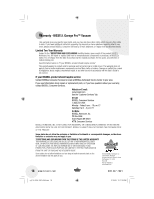Bissell Garage Pro® Wet/Dry Vacuum Cleaner User's Guide - Page 11
Cleaning the filters continued, Clearing clogs
 |
View all Bissell Garage Pro® Wet/Dry Vacuum Cleaner manuals
Add to My Manuals
Save this manual to your list of manuals |
Page 11 highlights
Maintenance and care Cleaning the filters continued Secondary filter 1. The secondary filter is located above the primary filter. 2. To remove the primary filter, see instructions on page 10. 3. To remove the secondary filter, pull filter down and out. 4. Shake filter over trash can to release any loose debris. 5. Rinse filter with warm water. 6. To replace filter, insert into top portion of vacuum. Clearing clogs Low suction or poor pickup may be due to a clog in the vacuum. If this occurs, the LED full dirt tank indicator light will turn yellow and indicate airflow is restricted. If there is no suction or if suction is reduced at the hose, follow these steps to clear the clog: 1. Unplug vacuum from electrical outlet. 2. Check the filter and clean as necessary (see cleaning your filters above and on page 10). 3. Check to see if dirt tank is full. Empty if needed. 4. Check wet/dry or blower outlet for clogs. If the clog is contained near the top of the hose (close to the unit), follow these steps: 1. Attach hose to the wet/dry inlet and turn the power on. 2. This should dislodge the clog by sucking in debris. www.bissell.com ug110-4025_18P0_208.indd 11 800.237.7691 11 2/12/08 12:17:28 PM