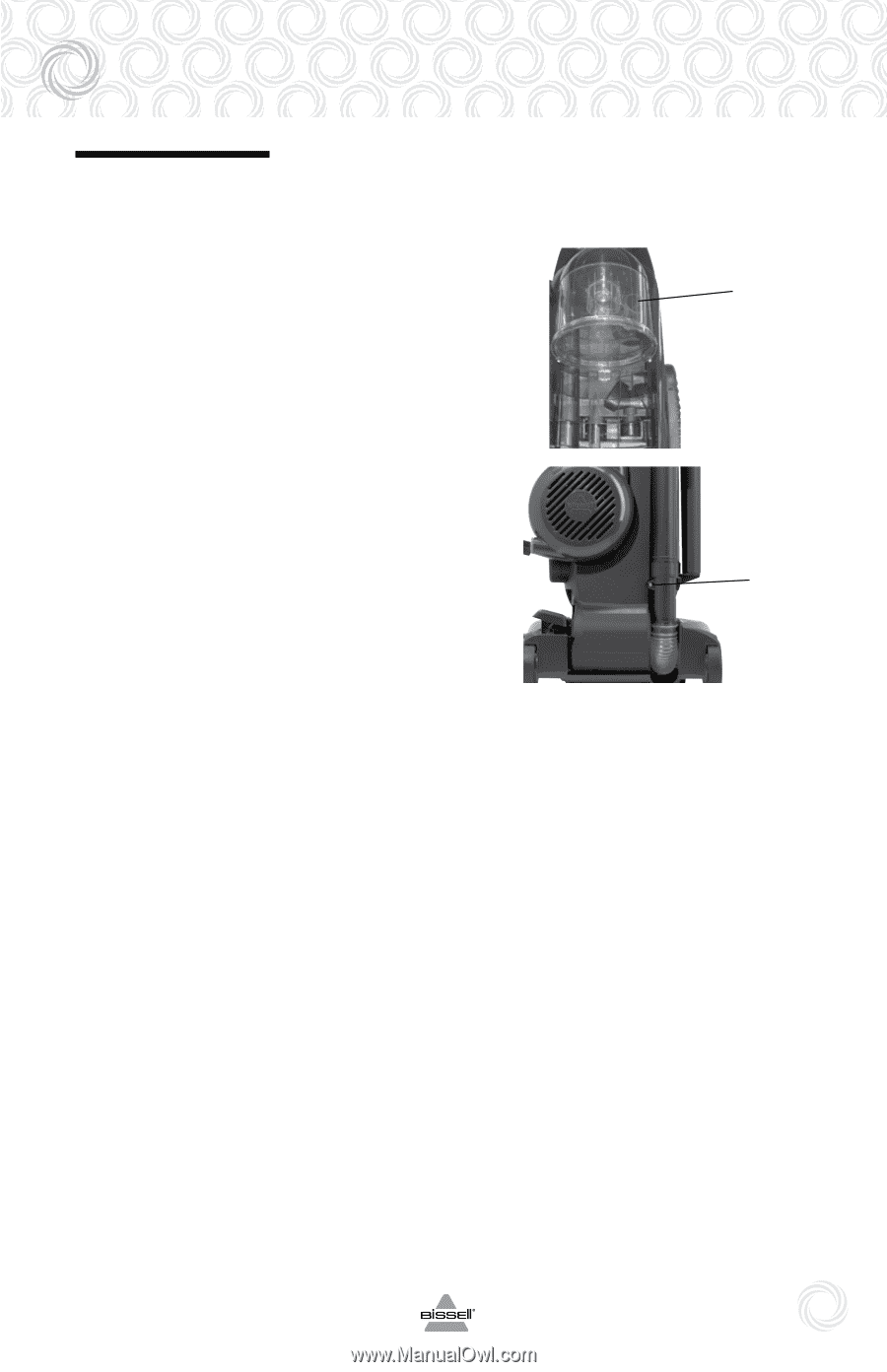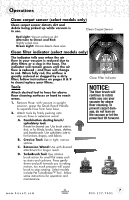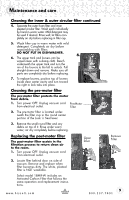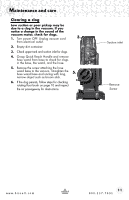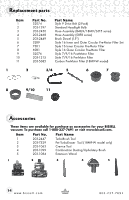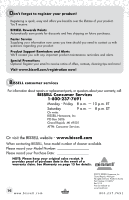Bissell Rewind CleanView Pet User Guide - Page 11
Clearing a clog - no suction
 |
View all Bissell Rewind CleanView Pet manuals
Add to My Manuals
Save this manual to your list of manuals |
Page 11 highlights
Maintenance and care Clearing a clog Low suction or poor pickup may be due to a clog in the vacuum. If you notice a change in the sound of the vacuum motor, check for clogs. 1. Turn power OFF. Unplug vacuum cord from electrical outlet. 2. Empty dirt container. 3. Check upper tank and suction inlet for clogs. 4. Grasp Quick Reach Handle and remove hose wand from base to check for clogs in the base, the wand, and the hose. 5. Remove the screw attaching the hose wand base to the vacuum. Straighten the hose wand base and unclog with long, narrow object such as broom stick. 6. If the clog persists, follow steps for checking rotating floor brush on page 10 and inspect the air passageway for obstructions. 3. 5. Suction inlet Remove Screw www.bissell.com 11 800.237.7691