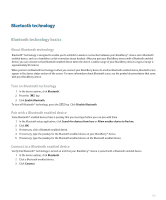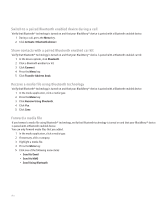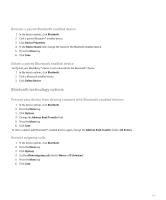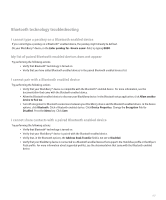Blackberry 8330 User Guide - Page 197
Bluetooth technology options, Restrict outgoing calls
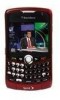 |
UPC - 843163042995
View all Blackberry 8330 manuals
Add to My Manuals
Save this manual to your list of manuals |
Page 197 highlights
Rename a paired Bluetooth enabled device 1. In the device options, click Bluetooth. 2. Click a paired Bluetooth® enabled device. 3. Click Device Properties. 4. In the Device Name field, change the name for the Bluetooth enabled device. 5. Press the Menu key. 6. Click Save. Delete a paired Bluetooth enabled device Verify that your BlackBerry® device is not connected to the Bluetooth® device. 1. In the device options, click Bluetooth. 2. Click a Bluetooth enabled device. 3. Click Delete Device. Bluetooth technology options Prevent your device from sharing contacts with Bluetooth enabled devices 1. In the device options, click Bluetooth. 2. Press the Menu key. 3. Click Options. 4. Change the Address Book Transfer field. 5. Press the Menu key. 6. Click Save. To share contacts with Bluetooth® enabled devices again, change the Address Book Transfer field to All Entries. Restrict outgoing calls 1. In the device options, click Bluetooth. 2. Press the Menu key. 3. Click Options. 4. Set the Allow outgoing calls field to Never or If Unlocked. 5. Press the Menu key. 6. Click Save. 195