Blackberry 8830 WORLD EDITION User Manual - Page 16
Turn Your BlackBerry® 8830 On, Complete the Setup Wizard - instructions
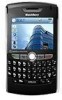 |
UPC - 843163013384
View all Blackberry 8830 WORLD EDITION manuals
Add to My Manuals
Save this manual to your list of manuals |
Page 16 highlights
3 Turn Your BlackBerry® 8830 On ᮣ To turn the BlackBerry® device on or off, press the Power button on top of the device. Power key 4 Complete the Setup Wizard Your device features a Setup Wizard which is designed to help you learn about typing, set options to personalize your device, and set up one or more email addresses. The Setup Wizard takes approximately ten minutes to complete. 1. From the Home screen, highlight Setup Wizard ( ) and click (press) the trackball to continue. 2. From the Setup Wizard dialog, click Run Setup Wizard. 3. Read the Setup Wizard introduction. 4. Click Next to continue. 5. Follow the onscreen instructions to complete the Setup Wizard. Note: For more information about selecting and setting up your email options, please see "Setting Up Email on Your BlackBerry® 8830" on page 11. 8 Setting Up Your BlackBerry® 8830















