Blackberry 8830 WORLD EDITION User Manual - Page 63
Shortcuts, Phone Shortcuts - mute
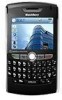 |
UPC - 843163013384
View all Blackberry 8830 WORLD EDITION manuals
Add to My Manuals
Save this manual to your list of manuals |
Page 63 highlights
Shortcuts Your BlackBerry® device offers a number of keyboard shortcuts to help make navigating your device easier and faster. Phone Shortcuts Open the phone screen or make a phone call End a call Turn mute on or off during a call Turn speakerphone on or off during a call Change the volume during a call Dial a letter in a phone number Open the contact list from the phone screen Redial a number Call voicemail access number Assign speed dial to a number key Press . Press . Press the Mute key on the top of your BlackBerry® device. Press . Press the volume keys up or down. Press and hold and then press the letter key. Press and hold . Press twice. Press and hold . Press and hold an unassigned key and then enter a phone number. Basics & Shortcuts BlackBerry® 8830 Basics and Shortcuts 55















