Blackberry 8830 WORLD EDITION User Manual - Page 68
Why can I not send or receive email messages? - reset
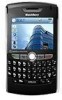 |
UPC - 843163013384
View all Blackberry 8830 WORLD EDITION manuals
Add to My Manuals
Save this manual to your list of manuals |
Page 68 highlights
3. Connect the larger end of the USB cable to an available USB port on your computer. Note: To find more help with connecting your BlackBerry® device to the computer, click Help in the BlackBerry® Desktop Software to view the BlackBerry® Desktop Software Online Help. Why can I not send or receive email messages? Verify that your BlackBerry® device is connected to the Sprint National Network and that you are in a wireless coverage area. See "Connect to the Sprint National Network" on page 9 for more information. Verify that you have set up a supported email account for use with your BlackBerry® device. See "Choosing Your Email Setup Option" on page 11 for more information. If you are using the BlackBerry® Internet Service, see the BlackBerry® Internet Service Online Help for more information about email message troubleshooting. If you continue to be unable to send and receive messages, reset your BlackBerry® device by removing and reinserting the battery. Note: To find more help with sending and receiving email messages, in the messages list, click the trackball. Click Help > Email Messages. Can I integrate my BlackBerry® device with a corporate email account if I do not have access to a BlackBerry® Enterprise Server? If you use Microsoft Outlook (Workgroup installation) with an email account on a Microsoft Exchange Server version 5.5 or later and your BlackBerry® device does not have access to a BlackBerry® Enterprise Server, your system 60 Frequently Asked Questions















