Blackberry 8830 WORLD EDITION User Manual - Page 71
Why does the screen on my BlackBerry® device turn off?, BlackBerry® Internet Service - Frequently - update
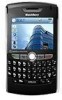 |
UPC - 843163013384
View all Blackberry 8830 WORLD EDITION manuals
Add to My Manuals
Save this manual to your list of manuals |
Page 71 highlights
For example, you can visit the following Web site using the browser on your BlackBerry® device: mobile.blackberry.com. Note: Your use of third-party products or services shall be governed by and subject to you agreeing to the terms of separate licenses, if any, for those products or services. Any third-party products or services that are provided with RIM's products and services are provided "as is". RIM makes no representation, warranty or guarantee whatsoever in relation to the third-party products or services and RIM assumes no liability whatsoever in relation to the thirdparty products and services even if RIM has been advised of the possibility of such damages or can anticipate such damages. Why does the screen on my BlackBerry® device turn off? When you do not use your BlackBerry® device for a period of time, the screen turns off to conserve battery power. Roll the trackball or press any key to turn the screen on again. BlackBerry® Internet Service - Frequently Asked Questions How do I change or update the BlackBerry® device I want to use with the BlackBerry® Internet Service? The BlackBerry® Internet Service is associated with your particular BlackBerry® device. If you switch BlackBerry® devices, you can log in to the BlackBerry® Internet Service Web site to update the device PIN that is associated with the BlackBerry Internet Service. See "Installing the BlackBerry® Desktop Software" on page 32 for more information. See the BlackBerry® Internet Service Online FAQs Frequently Asked Questions 63















