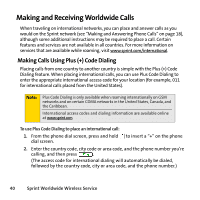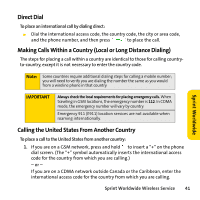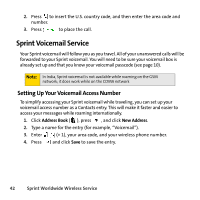Blackberry 8830 WORLD EDITION User Manual - Page 53
Accessing Your Email and Data Services on CDMA Networks - cdma gsm mobile
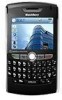 |
UPC - 843163013384
View all Blackberry 8830 WORLD EDITION manuals
Add to My Manuals
Save this manual to your list of manuals |
Page 53 highlights
Sprint Worldwide To select a GSM data service carrier for a specific country: 1. Click Manage Connections > Mobile Network Options. 2. Select Network Mode > GSM. 3. Select Network Selection Mode > Manual. The BlackBerry® device searches and lists the available networks. 4. Select the network that supports Sprint International GSM Data Roaming. (Check www.sprint.com/international for a list of which carriers in which countries support GSM Data.) Note: When traveling, it may be necessary to select a new compatible GSM data service carrier each time you enter a new country. Accessing Your Email and Data Services on CDMA Networks If data service is available on a CDMA network, then you only need to set the phone to CDMA; you will not need to select the specific carrier. Selecting a specific carrier is only necessary for providers on the GSM network. If your device has automatically selected a GSM network while traveling, then you will need to set the phone to CDMA to access CDMA data services. (See "Activating Global Roaming Mode" on page 39.) Visit www.sprint.com/international for a list of services available for each country. You will also want to periodically get the latest PRL (Preferred Roaming List) release by either calling customer service or visiting a local retail store. The PRL provides your device with information to select the optimal network for where you are traveling. Sprint Worldwide Wireless Service 45