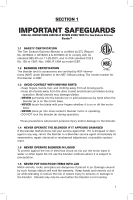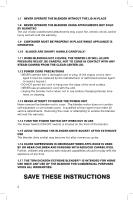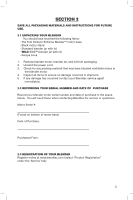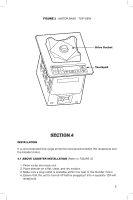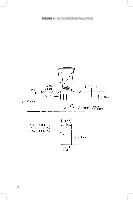Blendtec Tom Dickson Extreme Blender Owners Manual - Page 7
Drive Socket, Touchpad, INSTALLATION, 1 ABOVE COUNTER INSTALLATION
 |
View all Blendtec Tom Dickson Extreme Blender manuals
Add to My Manuals
Save this manual to your list of manuals |
Page 7 highlights
FIGURE 2 - MOTOR BASE - TOP VIEW Drive Socket Touchpad SECTION 4 INSTALLATION It is recommended that surge protection be placed between the receptacle and the blender motor. 4.1 ABOVE COUNTER INSTALLATION (Refer to FIGURE 3) 1. Place motor into base unit. 2. Place blender on a flat, clean, and dry surface. 3. Make sure a plug outlet is available within four feet of the blender motor. 4. Ensure that the unit is turned off before plugging it into a separate 120-volt receptacle. 5
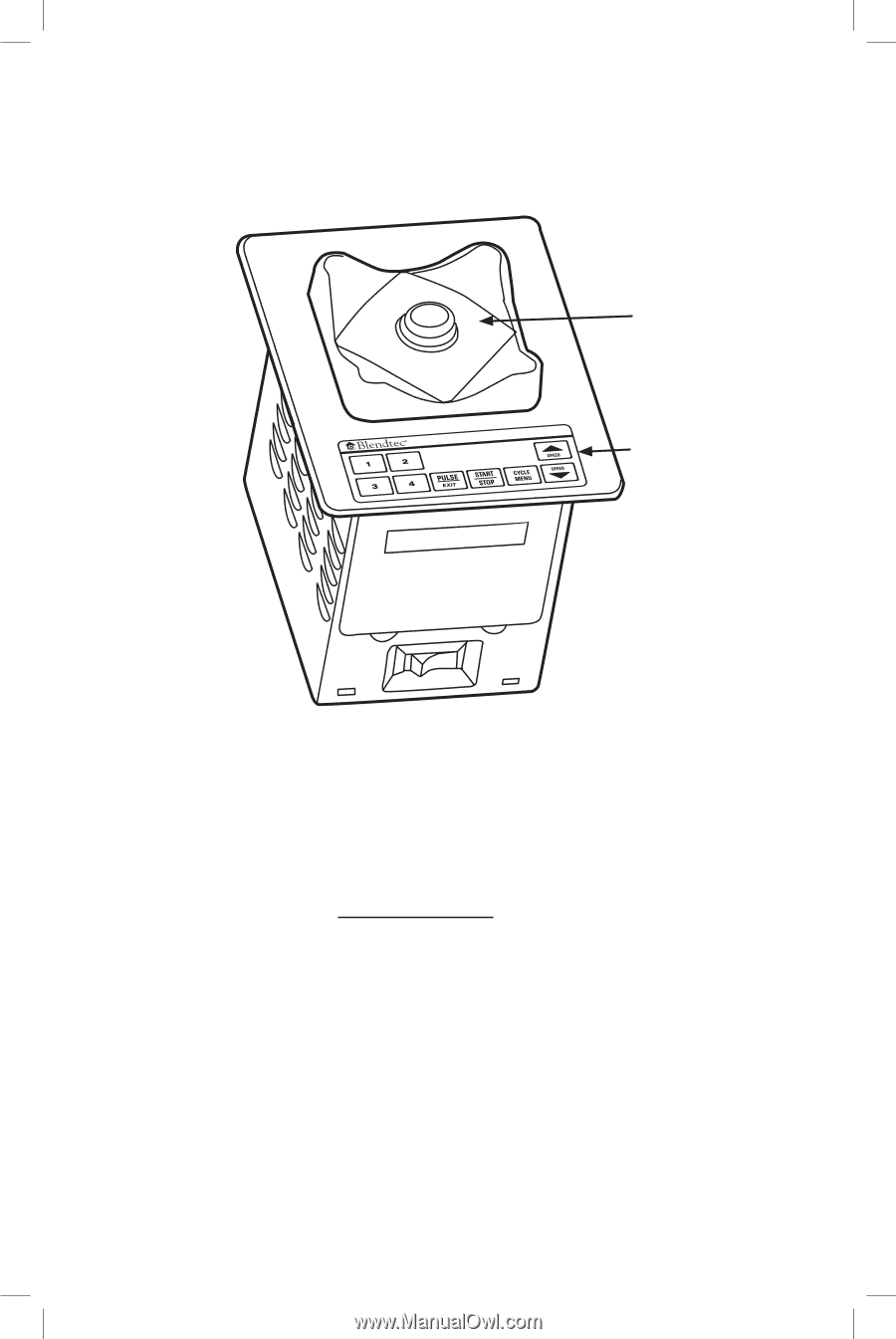
5
FIGURE 2
- MOTOR BASE - TOP VIEW
Drive Socket
Touchpad
SECTION 4
INSTALLATION
It is recommended that surge protection be placed between the receptacle and
the blender motor.
4.1 ABOVE COUNTER INSTALLATION
(Refer to FIGURE 3)
1. Place motor into base unit.
2. Place blender on a flat, clean, and dry surface.
3. Make sure a plug outlet is available within four feet of the blender motor.
4. Ensure that the unit is turned off before plugging it into a separate 120-volt
receptacle.