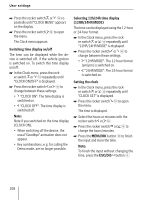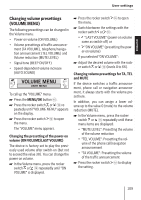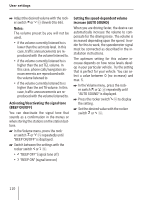Bosch Hamburg MP57 Operating Instructions - Page 44
Equalizer settings, ENHANCED MENU
 |
UPC - 028851904438
View all Bosch Hamburg MP57 manuals
Add to My Manuals
Save this manual to your list of manuals |
Page 44 highlights
DEUTSCH SVENSKA NEDERLANDS ITALIANO FRANÇAIS ENGLISH Sound settings u In the Enhanced menu, press the rocker switch or = repeatedly until "PRESETS" appears on the display. u Press the rocker switch : to call up the menu item. u Switch between these sound presettings with the rocker switch or =: • "POP" • "ROCK" • "CLASSIC" • "P-EQ OFF" (presets switched off) To obtain a perfect sound, the presettings can be supplemented further by the equalizer settings according to personal preferences. Equalizer settings (ENHANCED MENU) Your device features a digital 3-band equalizer. It allows you to adjust the sound to your vehicle and your personal preferences and eliminate problems, such as droning or poor voice comprehension. Which equalizer setting is the correct one? Sound impression Unclean bass, droning, unpleasant pressure Very transparent, aggressive sound, no stereo effect Muffled sound, low transparency, instruments do not excel Insufficient bass Measure Centre Level (dB) frequency (Hz) 125-400 approx. -4 1000- 2500 8000- 12500 approx. -4 to -6 approx. +4 to +6 50-100 approx. +4 to +6 Tip: Insert a CD which you know very well if you want to adjust the equalizer. First, set the bass, treble, balance, and fader to zero. For equalizer settings, first change the settings of the mid-frequencies, followed by those for treble and finally bass. The following table shows the bass, treble and equalizer setting options in the "AUDIO" menu. Some settings feature an "E" (for "ENHANCED"), e.g. "E-BASS". These settings are performed in the Enhanced menu. Note: The table does not contain all the settings that are possible in the menus "AUDIO" and "ENHANCED". 105