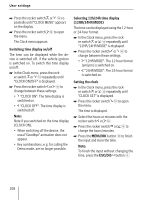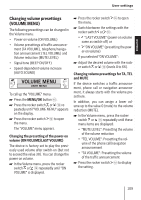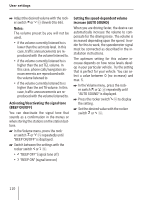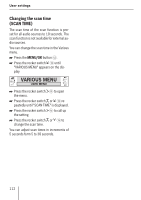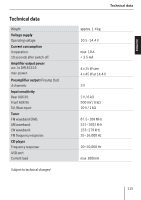Bosch Hamburg MP57 Operating Instructions - Page 50
Display Menu
 |
UPC - 028851904438
View all Bosch Hamburg MP57 manuals
Add to My Manuals
Save this manual to your list of manuals |
Page 50 highlights
DEUTSCH SVENSKA NEDERLANDS ITALIANO FRANÇAIS ENGLISH User settings Changing display settings (DISPLAY MENU) In the Display menu, you can change the following display settings: • Day/night brightness (DAY/NIGHT DIMMER LEVEL) • Adjusting the display viewing angle (ANGLE ADJ) CD·C DISPLAY MENU MIX ROCK POP mp3 USER MENU CLAS RPT To call up the Display menu: u Press the MENU/OK button ?. u Press the rocker switch or = re- peatedly until "DISPLAY MENU" appears on the display. u Press the rocker switch : to open the menu. The display menu appears. Adjusting the display viewing angle (ANGLE ADJ) The angle at which the driver looks at the display is dependent upon, among other things, the installation position of the device, the seating position, and the physical size of the driver. You can adjust the display to suit your viewing angle by changing the contrast as follows. u In the Display menu, press the rocker switch = until "ANGLE ADJ" is displayed. u Press the rocker switch : to call up the setting. u Press the rocker switch or = to change the display contrast. You can adjust the display contrast in 13 increments from -6 to +6. Changing the day/night brightness (DIM DAY/DAY NIGHT) The device automatically switching to night mode if you turn on the light of your vehicle. A prerequisite is that the device is connected with your vehicle via a corresponding connection as described in the installation instructions. You can adjust the display brightness separately for day and night. u In the Display menu, change between the menu items with the rocker switch or =. • "DIM NIGHT" (night brightness) • "DIM DAY" (day brightness) u Press the rocker switch : to call up the setting. To change the display brightness: u Use the rocker switch or = to select a brightness level between 1 and 16. 111