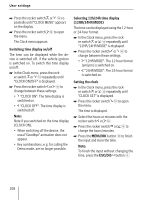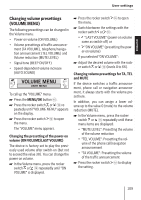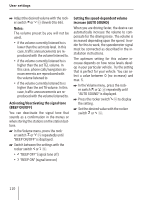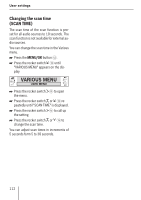Bosch Hamburg MP57 Operating Instructions - Page 46
Clock Menu
 |
UPC - 028851904438
View all Bosch Hamburg MP57 manuals
Add to My Manuals
Save this manual to your list of manuals |
Page 46 highlights
DEUTSCH SVENSKA NEDERLANDS ITALIANO FRANÇAIS ENGLISH User settings User settings These presettings can be adjusted to your preferences: • Welcome text • Clock settings • Volume settings • Display settings • Scan time Changing the welcome text (ON MESSAGE) When you switch on the device, an animation appears. It is factory set to "BLAUPUNKT". To change this text, call up the Various menu: u Press the MENU/OK button ?. u Press the rocker switch or = until "VARIOUS MENU" appears on the display. CD·C VARIOUS MENU MIX ROCK POP mp3 USER MENU CLAS RPT u Press the rocker switch : to open the menu. u Press the rocker switch or = repeatedly until "ON MESSAGE" appears on the display. u Press the rocker switch : to display the text input. You can now enter your own welcome text with up to 9 characters: u The rocker switch or : is used to select the character to be changed. u Press the rocker switch or = to change the character. The alphabet is being scrolled. If you entered the wrong number, you can delete the characters by pressing and holding the rocker switch or :. u Press the MENU/OK button < to finish the text input and to store the welcome text entered. Note: To quit the text input without changing the welcome text, press the ESC/DIS button 5. Changing the clock settings (CLOCK MENU) The following settings can be changed in the Clock menu: • Switching time display on/off (CLOCK ON/OFF) • Selecting 12h/24h time display (12HR/24HR MODE) • Setting the time (CLOCK SET) CD·C CLOCK MENU MIX ROCK POP mp3 USER MENU CLAS RPT To call up the Clock menu: u Press the MENU/OK button ?. 107