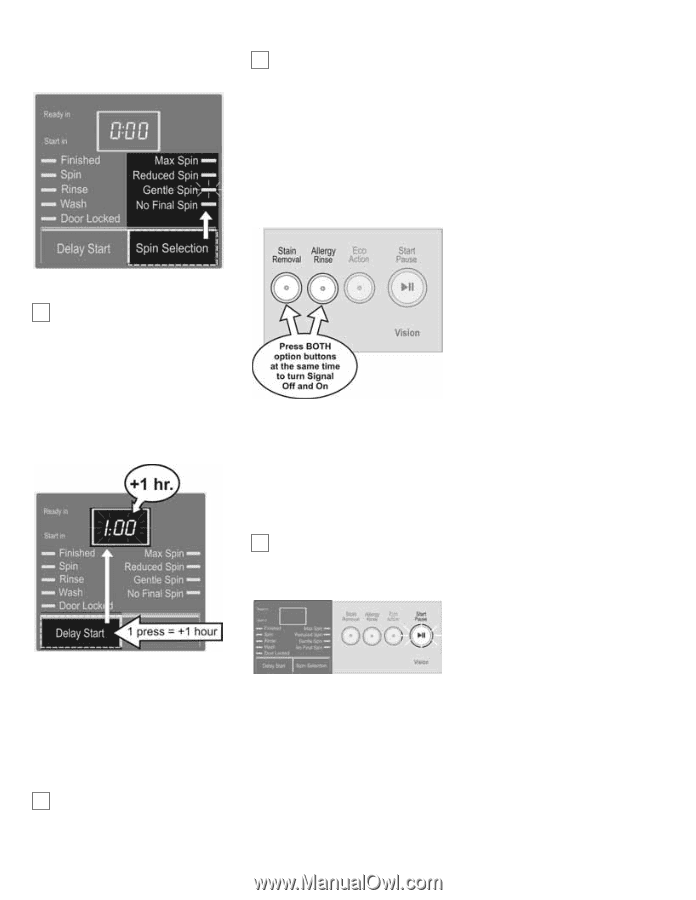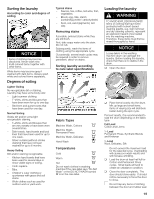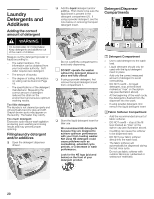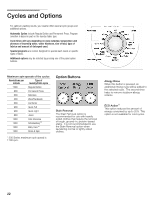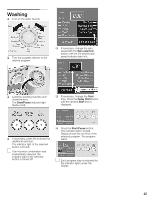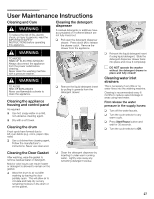Bosch WFVC5400UC User Manual - Page 24
Modifiers, Acoustic, Signal, ²Start/Pause, button, light, Special, features - 24
 |
UPC - 825225874188
View all Bosch WFVC5400UC manuals
Add to My Manuals
Save this manual to your list of manuals |
Page 24 highlights
Modifiers Spin Selection Preset cycle setting of max. spin speed can be changed. Press this button until the desired setting lights up. i *No final spin (---")The water is drained from the machine after the final rinse. Recommended for delicate laundry. Use this setting to avoid creasing if the clothing cannot be taken out of the washing machine immediately upon completion of the cycle. Delay Start Before starting a program you can modify by when the cycle should be started. Press Delay Start button. The display shows the start time 0:00. The time can be delayed up to a maximum of 19 hours (with 1 hour increments) by pressing the Delay Start button repeatedly. The Start time begins running immediately after pushing the Start/Pause button. This is indicated by the points between the digits flashing. i Changes to the Start time are possible at any time, press the Delay Start button until the new time appears. 24 i If the program is changed or if the program is interrupted, the preselected Start time is also interrupted. The Ready in time of the program is displayed. The Start time must be reselected. Acoustic Signal An acoustic signal indicates program statuses (e.g. start/end of program and operating faults.) To activate the signal: q Select a program. q Press and hold any two Option Buttons (e.g. Stain Removal and Allergy Rinse) until a long signal is emitted. To deactivate the signal: q Select a program. q Press two of the Option Buttons and hold until a short signal is emitted. i Do not activate/deactivate the acoustic signal during a cycle. Start/Pause" button light The Start/Pause button light conveys the following information: Indicator light flashing red: - Program can be started. - Adding laundry is possible. Indicator light is lit red. - Program is running. - Adding laundry is not possible because the door is locked for safety reasons. Laundry may be added after pressing the Start/Pause button. Special features Auto Load adjust Auto Load adjust" adjusts the water and energy consumption for each cycle and determines the amount of laundry. This process is built into your machine and occurs automatically. The result is a reduction in water and energy consumption when washing small loads. AVSt Anti-Vibration System Unbalanced load detection The AVSt automatic unbalanced load detection system determines whether or not the load is correctly balanced for spinning. If the load is not evenly distributed, the spin will be restarted. If after a pre-determined number of attempts the load cannot be balanced the spin will be aborted and the cycle resumed. Displayed Time When a cycle has been selected, the expected cycle time is displayed. The following will affect the displayed time: - Load size - Repeated spin attempts to evenly distribute load - Additional rinse cycles if excessive foam occurs - Low water pressure - Selection of additional options, e.g. Allergy Rinse" Due to these and other characteristics of the controls, the actual cycle time will vary. You may notice that these effects (more or less time) change the displayed time when they occur in the cycle. If no options are selected and these effects do not occur, the time indicated will be the time that the cycle will finish.