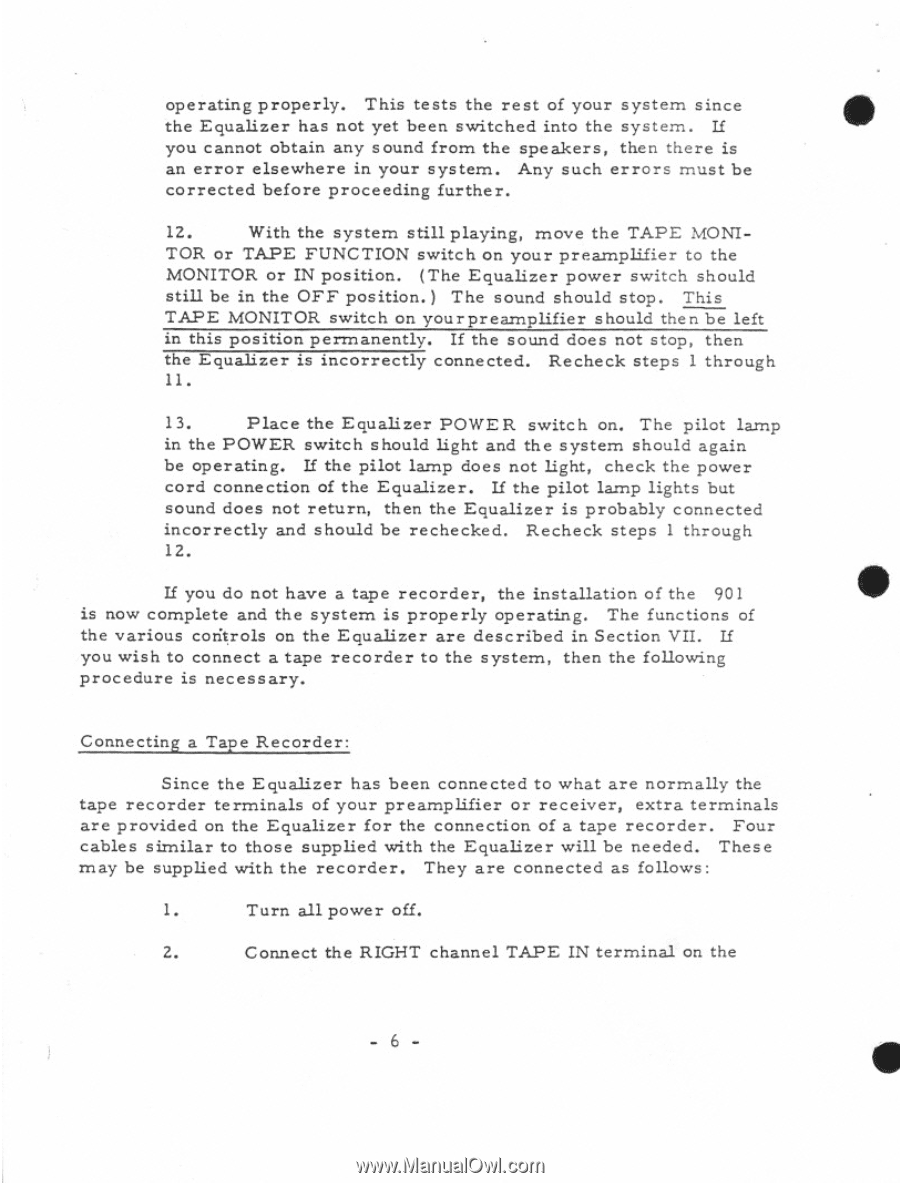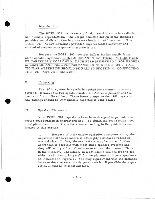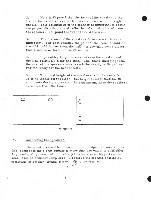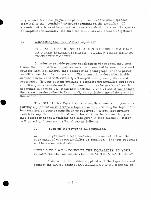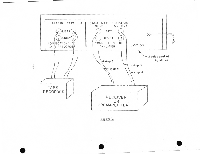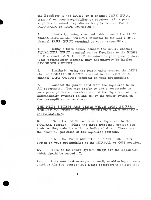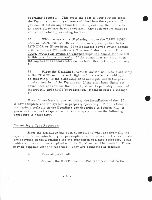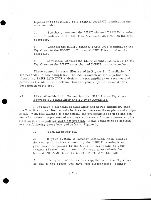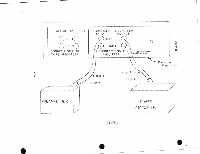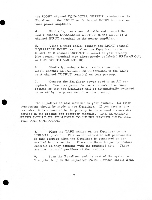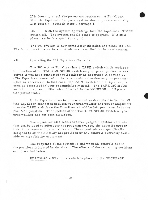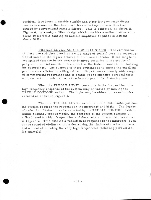Bose 901 Owner's guide - Page 7
Equalizer.
 |
View all Bose 901 manuals
Add to My Manuals
Save this manual to your list of manuals |
Page 7 highlights
operating properly. This tests the rest of your system since the Equalizer has not yet been switched into the system. If • you cannot obtain any sound from the speakers, then there is an error elsewhere in your system. Any such errors must be corrected before proceeding further. 12. With the system still playing, move the TAPE MONI- TOR or TAPE FUNCTION switch on your preamplifier to the MONITOR or IN position. (The Equalizer power switch should still be in the OFF position.) The sound should stop. This TAPE MONITOR switch on yourpreamplifier should then be left in this position permanently. If the sound does not stop, then the Equalizer is incorrectly connected. Recheck steps 1 through 11. 13. Place the Equalizer POWER switch on. The pilot lamp in the POWER switch should light and the system should again be operating. If the pilot lamp does not light, check the power cord connection of the Equalizer. If the pilot lamp lights but sound does not return, then the Equalizer is probably connected incorrectly and should be rechecked. Recheck steps 1 through 12. If you do not have a tape recorder, the installation of the 901 is now complete and the system is properly operating. The functions of the various controls on the Equalizer are described in Section VII. If you wish to connect a tape recorder to the system, then the following procedure is necessary. Connecting a Tape Recorder: Since the Equalizer has been connected to what are normally the tape recorder terminals of your preamplifier or receiver, extra terminals are provided on the Equalizer for the connection of a tape recorder. Four cables similar to those supplied with the Equalizer will be needed. These may be supplied with the recorder. They are connected as follows: 1. Turn all power off. 2. Connect the RIGHT channel TAPE IN terminal on the 6