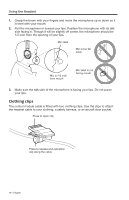Bose A20 Aviation 2010-2015 Owner's guide - Page 17
Using the control module
 |
View all Bose A20 Aviation 2010-2015 manuals
Add to My Manuals
Save this manual to your list of manuals |
Page 17 highlights
Using the Headset Using the control module Use the control module to control the headset functions. There are two variations of the module; one featuring Bluetooth wireless technology and one that has basic functions only. Bluetooth control module Conventional control module Bluetooth indicator Bluetooth function button Multifunction switch: Top Intercom prioritized Middle Intercom mixed Bottom Intercom only Left/Right volume controls* Power indicator Power button Bluetooth Volume Up button Bluetooth Volume Down button Auxillary (AUX) audio input Audio Priority switch: Top Intercom prioritized Middle Intercom mixed Bottom Intercom only *Control the intercom volume Power button Use the power button to turn Acoustic Noise Cancelling® on or off, and control indicator brightness. • Press the power button once to turn on Acoustic Noise Cancelling noise reduction. • Press and hold the power button for 1-2 seconds to turn off Acoustic Noise Cancelling noise reduction. Note: Repeated pressing of the power button will not hasten the power off event. If the unit does not power off, wait 3 seconds and press the power button again. English - 17