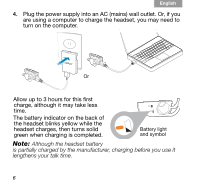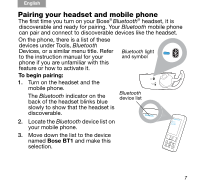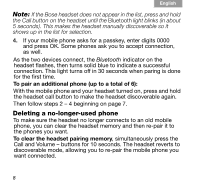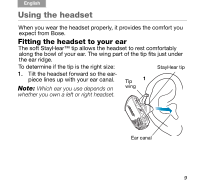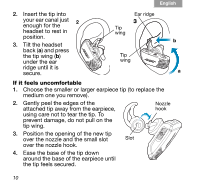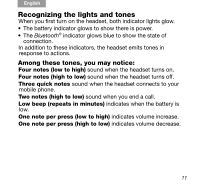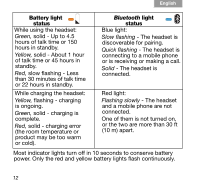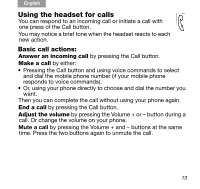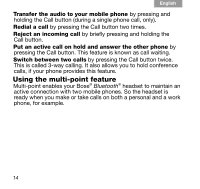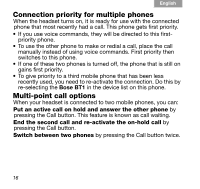Bose Bluetooth Owner's guide - Page 17
Recognizing the lights and tones - not connecting
 |
View all Bose Bluetooth manuals
Add to My Manuals
Save this manual to your list of manuals |
Page 17 highlights
English Tab 2, 8, 14 Tab 3, 9, 15 Tab 4, 10, 16 Tab 5, 11 Tab 6, 12 Recognizing the lights and tones When you first turn on the headset, both indicator lights glow. • The battery indicator glows to show there is power. • The Bluetooth® indicator glows blue to show the state of connection. In addition to these indicators, the headset emits tones in response to actions. Among these tones, you may notice: Four notes (low to high) sound when the headset turns on. Four notes (high to low) sound when the headset turns off. Three quick notes sound when the headset connects to your mobile phone. Two notes (high to low) sound when you end a call. Low beep (repeats in minutes) indicates when the battery is low. One note per press (low to high) indicates volume increase. One note per press (high to low) indicates volume decrease. 11