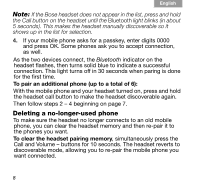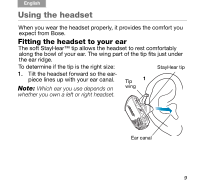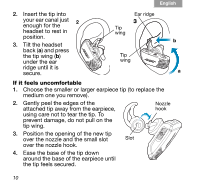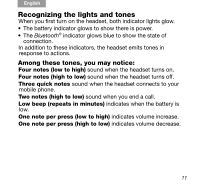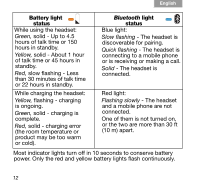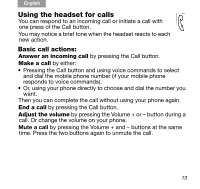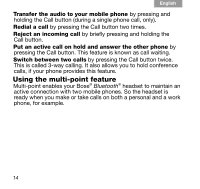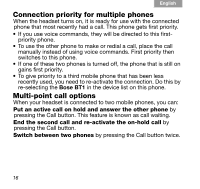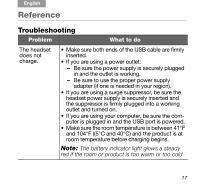Bose Bluetooth Owner's guide - Page 19
Using the headset for calls
 |
View all Bose Bluetooth manuals
Add to My Manuals
Save this manual to your list of manuals |
Page 19 highlights
English Tab 2, 8, 14 Tab 3, 9, 15 Tab 4, 10, 16 Tab 5, 11 Tab 6, 12 Using the headset for calls You can respond to an incoming call or initiate a call with one press of the Call button. You may notice a brief tone when the headset reacts to each new action. Basic call actions: Answer an incoming call by pressing the Call button. Make a call by either: • Pressing the Call button and using voice commands to select and dial the mobile phone number (if your mobile phone responds to voice commands). • Or, using your phone directly to choose and dial the number you want. Then you can complete the call without using your phone again. End a call by pressing the Call button. Adjust the volume by pressing the Volume + or - button during a call. Or change the volume on your phone. Mute a call by pressing the Volume + and - buttons at the same time. Press the two buttons again to unmute the call. 13