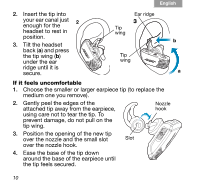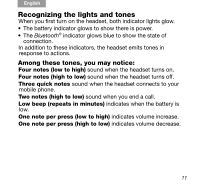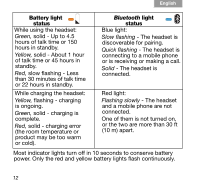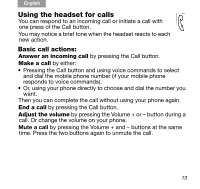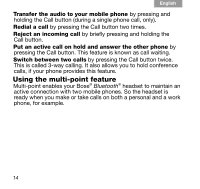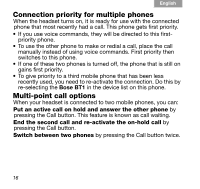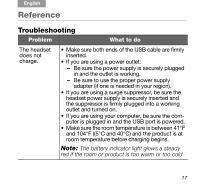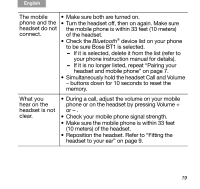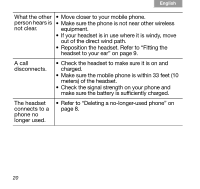Bose Bluetooth Owner's guide - Page 21
Pairing a phone for use with multi-point
 |
View all Bose Bluetooth manuals
Add to My Manuals
Save this manual to your list of manuals |
Page 21 highlights
English Tab 2, 8, 14 Tab 3, 9, 15 Tab 4, 10, 16 Tab 5, 11 Tab 6, 12 Pairing a phone for use with multi-point Before proceeding, be sure to disable Bluetooth on any phones already paired to the headset. 1. Turn on both the headset and the phone. 2. Press and hold both the Volume + and Call buttons for 5 seconds to enable multi-point and make the headset discoverable. 3. Complete the pairing procedure specific to this phone. 4. Turn the headset off and then on again to allow the headset to connect to the two phones you want to use. Be sure to enable Bluetooth on the two phones you want connected. 15

15
English
Tab 6, 12
Tab 2, 8, 14
Tab 3, 9, 15
Tab 4, 10, 16
Tab 5, 11
Pairing a phone for use with multi-point
Before proceeding, be sure to disable Bluetooth on any phones
already paired to the headset.
1.
Turn on both the headset and the phone.
2.
Press and hold both the Volume + and Call buttons for
5 seconds to enable multi-point and make the headset
discoverable.
3.
Complete the pairing procedure specific to this phone.
4.
Turn the headset off and then on again to allow the headset to
connect to the two phones you want to use.
Be sure to enable Bluetooth on the two phones you want
connected.