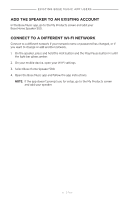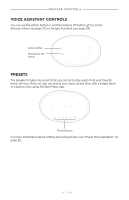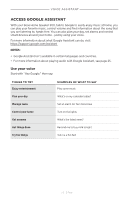Bose Home Speaker 500 English Owners Guide - Page 18
Speaker functions, Media playback and volume
 |
View all Bose Home Speaker 500 manuals
Add to My Manuals
Save this manual to your list of manuals |
Page 18 highlights
Speaker Controls SPEAKER FUNCTIONS Speaker controls are located on the top of the speaker. NOTE: You can also control your speaker using the Bose Music app. Media playback and volume Play/Pause Volume down Volume up FUNCTION Play/Pause Skip forward Skip backward Volume down Volume up WHAT TO DO Tap F . The sides of the light bar glow solid white until the audio resumes. Double-tap F . Triple-tap F . Tap z . NOTE: To quickly decrease the volume, tap and hold z . Tap H. NOTE: To quickly increase the volume, tap and hold H. | 1 8 E N G
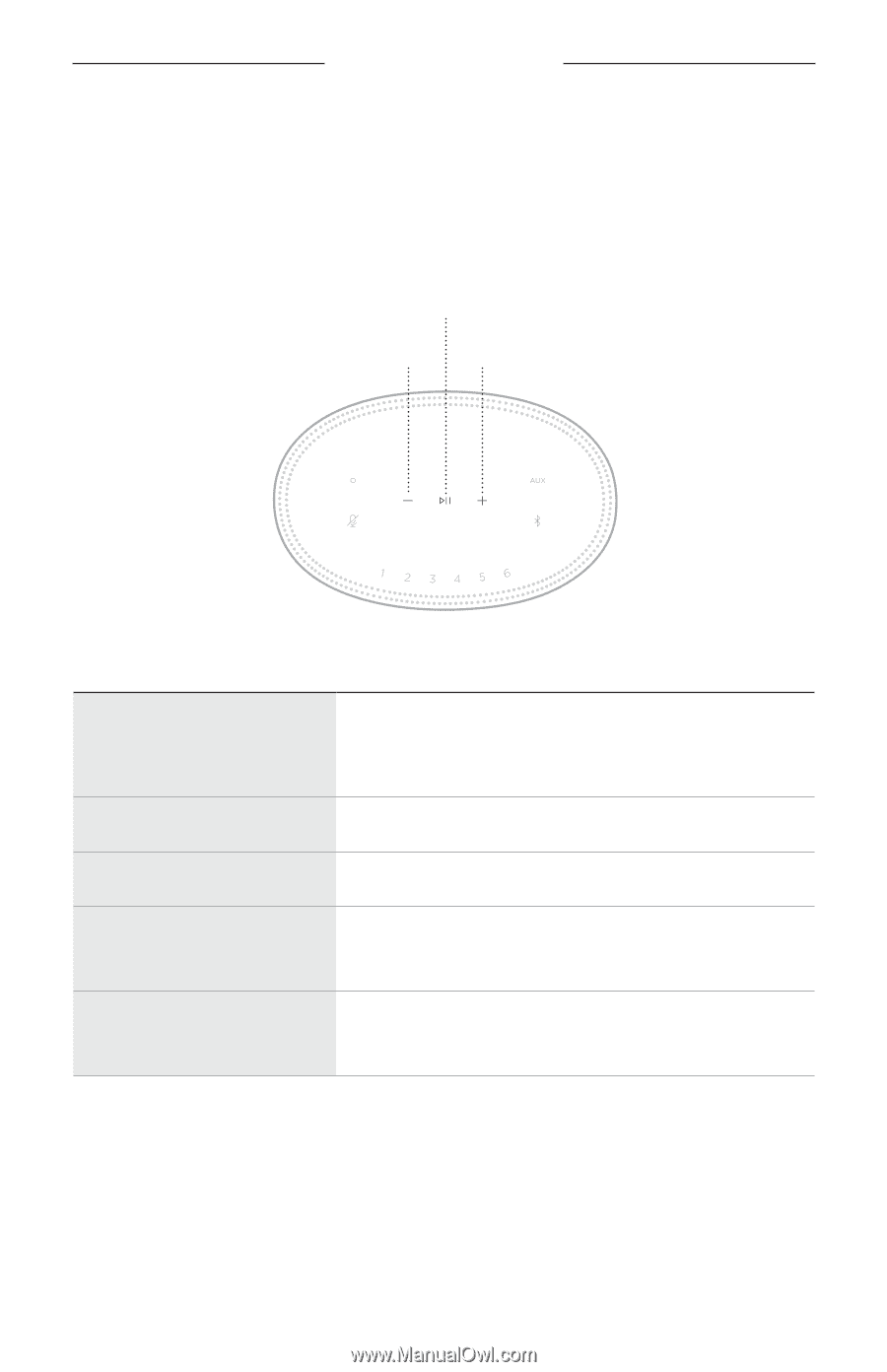
18
|
ENG
SPEAKER CONTROLS
SPEAKER FUNCTIONS
Speaker controls are located on the top of the speaker.
NOTE:
You can also control your speaker using the Bose Music app.
Media playback and volume
Volume up
Volume down
Play/Pause
FUNCTION
WHAT TO DO
Play/Pause
Tap
F
.
The sides of the light bar glow solid white until the
audio resumes.
Skip forward
Double-tap
F
.
Skip backward
Triple-tap
F
.
Volume down
Tap
z
.
NOTE:
To quickly decrease the volume, tap and hold
z
.
Volume up
Tap
H
.
NOTE:
To quickly increase the volume, tap and hold
H
.