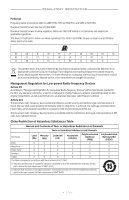Bose Home Speaker 500 English Owners Guide - Page 9
Voice Assistant, Preset Personalization, ® Connections, Stream Audio With Airplay, Bluetooth - google assistant
 |
View all Bose Home Speaker 500 manuals
Add to My Manuals
Save this manual to your list of manuals |
Page 9 highlights
CONTENTS VOICE ASSISTANT Voice assistant options 20 Set up your voice assistant 20 Access Alexa...21 Use your voice...21 Use the speaker controls 22 Access Google Assistant 23 Use your voice...23 Use the speaker controls 24 Play Music with Google Assistant 25 Choose a default audio service 25 PRESET PERSONALIZATION Set a Preset...26 Play a Preset...26 BLUETOOTH® CONNECTIONS Connect a mobile device 27 Disconnect a mobile device 28 Reconnect a mobile device 28 Connect an additional mobile device 28 Clear the speaker device list 29 STREAM AUDIO WITH AIRPLAY Stream audio from the Control Center 30 Stream audio from an app 30 WIRED CONNECTIONS Connect an audio cable 31 | 9 E N G

CONTENTS
9
|
ENG
VOICE ASSISTANT
Voice assistant options
.................................................................................................
20
Set up your voice assistant
.........................................................................................
20
Access Alexa
.....................................................................................................................
21
Use your voice
.........................................................................................................
21
Use the speaker controls
.....................................................................................
22
Access Google Assistant
..............................................................................................
23
Use your voice
.........................................................................................................
23
Use the speaker controls
.....................................................................................
24
Play Music with Google Assistant
............................................................................
25
Choose a default audio service
.........................................................................
25
PRESET PERSONALIZATION
Set a Preset
.......................................................................................................................
26
Play a Preset
.....................................................................................................................
26
BLUETOOTH
® CONNECTIONS
Connect a mobile device
............................................................................................
27
Disconnect a mobile device
........................................................................................
28
Reconnect a mobile device
.........................................................................................
28
Connect an additional mobile device
.....................................................................
28
Clear the speaker device list
.......................................................................................
29
STREAM AUDIO WITH AIRPLAY
Stream audio from the Control Center
...................................................................
30
Stream audio from an app
..........................................................................................
30
WIRED CONNECTIONS
Connect an audio cable
................................................................................................
31