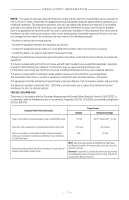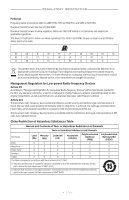Bose Home Speaker 500 English Owners Guide - Page 8
What's In The Carton, Speaker Placement, Power, Bose Music App Setup, Existing Bose Music App Users - manual
 |
View all Bose Home Speaker 500 manuals
Add to My Manuals
Save this manual to your list of manuals |
Page 8 highlights
CONTENTS WHAT'S IN THE CARTON Contents...12 SPEAKER PLACEMENT Recommendations...13 POWER Connect the speaker to power 14 Network standby...14 Manually set the speaker to network standby 14 BOSE MUSIC APP SETUP Download the Bose Music app 15 EXISTING BOSE MUSIC APP USERS Add the speaker to an existing account 16 Connect to a different Wi-Fi® network 16 SPEAKER CONTROLS Speaker functions...18 Media playback and volume 18 Voice assistant controls 19 Presets...19 | 8 E N G

CONTENTS
8
|
ENG
WHAT’S IN THE CARTON
Contents
.............................................................................................................................
12
SPEAKER PLACEMENT
Recommendations
..........................................................................................................
13
POWER
Connect the speaker to power
..................................................................................
14
Network standby
.............................................................................................................
14
Manually set the speaker to network standby
............................................
14
BOSE MUSIC APP SETUP
Download the Bose Music app
..................................................................................
15
EXISTING BOSE MUSIC APP USERS
Add the speaker to an existing account
................................................................
16
Connect to a different Wi-Fi® network
...................................................................
16
SPEAKER CONTROLS
Speaker functions
...........................................................................................................
18
Media playback and volume
...............................................................................
18
Voice assistant controls
................................................................................................
19
Presets
.................................................................................................................................
19