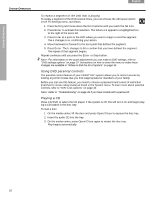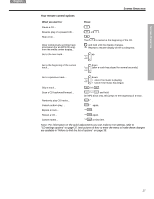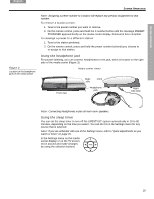Bose Lifestyle 35 Series IV Operating guide - Page 14
SYSTEM OPERATION, Initial pointers to get you started
 |
View all Bose Lifestyle 35 Series IV manuals
Add to My Manuals
Save this manual to your list of manuals |
Page 14 highlights
SYSTEM OPERATION Français Español English SYSTEM OPERATION Initial pointers to get you started Scanning the following tips may prove worthwhile before using your system. Note: For information on how to set the remote to operate other components, refer to "Using your LIFESTYLE® remote with other components" on page 21. To turn on your system • Press the On/Off button on the remote control. OR • Press the media center On/Off button. OR • Press the CD/DVD, FM/AM, TV, CBL/SAT, or AUX remote button. This turns on the system and selects the source at the same time. To turn on the TV or other external components You can use your LIFESTYLE® remote to control externally connected components such as your TV, cable/satellite receiver, or VCR. Refer to "Setting the remote to control each component" on page 21. After setting up your remote: • Turn on the system. • Press the remote control button for the source you want. To watch a DVD • Turn on the system. • Be sure to select the video input on your TV that connects to the VS-2 video enhancer. Use the LIFESTYLE® remote control Input button (just below the TV source button). • Put a DVD in the media center tray. • Press the CD/DVD button on the remote. To adjust what you hear or see • To correct sound problems (unexpected boominess, harshness, thinness, or reverberation) take time to run the ADAPTiQ® audio calibration program, if you have not done so. • For lasting adjustment to system operation (for audio, video, media center, remote control, or DVD lock), use the System menus. For details on the changes you can make, refer to "Properties that you can adjust" on page 27. • For temporary adjustments to the particular source playing (like the number of speakers engaged or the turn-off timer setting), use the on-screen Settings menus. For details on the changes you can make, refer to "Quick adjustments as you watch or listen" on page 35. 14