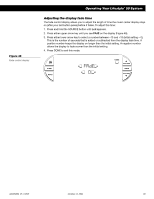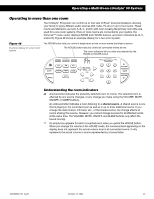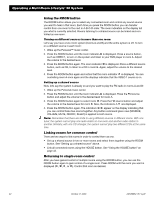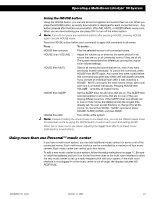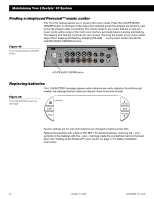Bose Lifestyle 50 Owner's guide - Page 46
Finding a misplaced Personal, music center, Replacing batteries
 |
View all Bose Lifestyle 50 manuals
Add to My Manuals
Save this manual to your list of manuals |
Page 46 highlights
Maintaining Your Lifestyle® 50 System Finding a misplaced Personal™ music center The "find me" feature assists you in locating the music center. Press the LOCATE MUSIC CENTER button on the back of the multi-room interface (under the antenna connections, next to the CD changer cable connection). The volume drops in any rooms that are on and any music center within range of the multi-room interface eventually begins beeping and flashing. The beeping and flashing continues for two minutes. Touching the screen of any music center stops it from beeping and flashing. Pressing VOLUME v on any music center cancels the LOCATE MUSIC CENTER function. Figure 49 The LOCATE MUSIC CENTER button LOCATE MUSIC CENTER button Replacing batteries The LOW BATTERY message appears when batteries are nearly depleted. As batteries get weaker, the message flashes faster and display timeouts become shorter. Figure 50 The LOW BATTERY warning message ON OFF LOW BATTERY VOLUÂE SLEEP ÂUTE ÂENU VOLUÂE System settings are not lost when batteries are changed or battery power fails. Replace the batteries with 4 AAA or IEC-R03 1.5V alkaline batteries, matching the + and - symbols on the batteries with the + and - markings inside the compartment and on the back label. See "Setting up the Personal™ music center" on page 17 for battery installation instructions. 44 October 17, 2001 AM189854_05_V.pdf