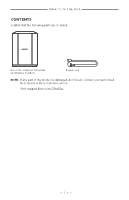Bose S1 Pro Wireless PA Pair Owners Guide - Page 11
WIRELESS TRANSMITTER CONTROLS, SPEAKER STAND, Change between mic and line input
 |
View all Bose S1 Pro Wireless PA Pair manuals
Add to My Manuals
Save this manual to your list of manuals |
Page 11 highlights
CONTENTS WIRELESS TRANSMITTER CONTROLS Compatible wireless transmitters 37 Pair a wireless transmitter to Channel 1 or 2 37 Connect a paired wireless transmitter to an audio source 38 Power on/off a wireless transmitter 39 Auto-off timer...39 Mute/Unmute a wireless transmitter 39 Change between mic and line input 40 Connect effects to a channel insert when using a wireless transmitter..... 40 Enable/Disable channel insert functionality 41 Enable/Disable wireless transmitter functionality 42 SPEAKER STAND Connect a speaker stand 43 | 1 1 E N G

CONTENTS
11
|
ENG
WIRELESS TRANSMITTER CONTROLS
Compatible wireless transmitters
.............................................................................
37
Pair a wireless transmitter to Channel 1 or 2
........................................................
37
Connect a paired wireless transmitter to an audio source
.............................
38
Power on/off a wireless transmitter
........................................................................
39
Auto-off timer
..........................................................................................................
39
Mute/Unmute a wireless transmitter
.......................................................................
39
Change between mic and line input
........................................................................
40
Connect effects to a channel insert when using a wireless transmitter
....
40
Enable/Disable channel insert functionality
................................................
41
Enable/Disable wireless transmitter functionality
.............................................
42
SPEAKER STAND
Connect a speaker stand
.............................................................................................
43