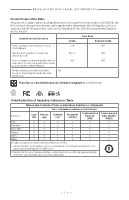Bose S1 Pro Wireless PA Pair Owners Guide - Page 9
What's In The Box, Bose Music App Setup, Control And Connection Panel, Power, Connect Sources
 |
View all Bose S1 Pro Wireless PA Pair manuals
Add to My Manuals
Save this manual to your list of manuals |
Page 9 highlights
CONTENTS WHAT'S IN THE BOX Contents...15 BOSE MUSIC APP SETUP Download the Bose Music app 16 Add the system to an existing account 16 CONTROL AND CONNECTION PANEL Panel overview...17 POWER Connect the system to power 18 Power on/off...18 Auto-off timer...19 Disable the auto-off timer 19 CONNECT SOURCES Connect sources to Channel 1 and 2 20 Connect sources to Channel 3 21 Connect a Bluetooth® device 21 Connect to the TS/TRS line input 22 Connect to the AUX line input 22 ADJUST CHANNEL AUDIO Adjust channel volume, treble, bass, and reverb 23 Adjust volume...23 Adjust treble...24 Adjust bass...24 Adjust reverb (Channels 1 and 2 only 25 | 9 E N G

CONTENTS
9
|
ENG
WHAT’S IN THE BOX
Contents
.............................................................................................................................
15
BOSE MUSIC APP SETUP
Download the Bose Music app
..................................................................................
16
Add the system to an existing account
..................................................................
16
CONTROL AND CONNECTION PANEL
Panel overview
.................................................................................................................
17
POWER
Connect the system to power
....................................................................................
18
Power on/off
.....................................................................................................................
18
Auto-off timer
..................................................................................................................
19
Disable the auto-off timer
...................................................................................
19
CONNECT SOURCES
Connect sources to Channel 1 and 2
.......................................................................
20
Connect sources to Channel 3
...................................................................................
21
Connect a
Bluetooth
® device
.............................................................................
21
Connect to the TS/TRS line input
....................................................................
22
Connect to the AUX line input
..........................................................................
22
ADJUST CHANNEL AUDIO
Adjust channel volume, treble, bass, and reverb
................................................
23
Adjust volume
..........................................................................................................
23
Adjust treble
.............................................................................................................
24
Adjust bass
................................................................................................................
24
Adjust reverb (Channels 1 and 2 only)
............................................................
25